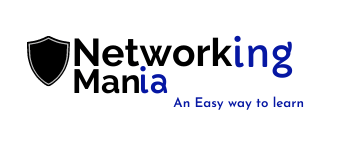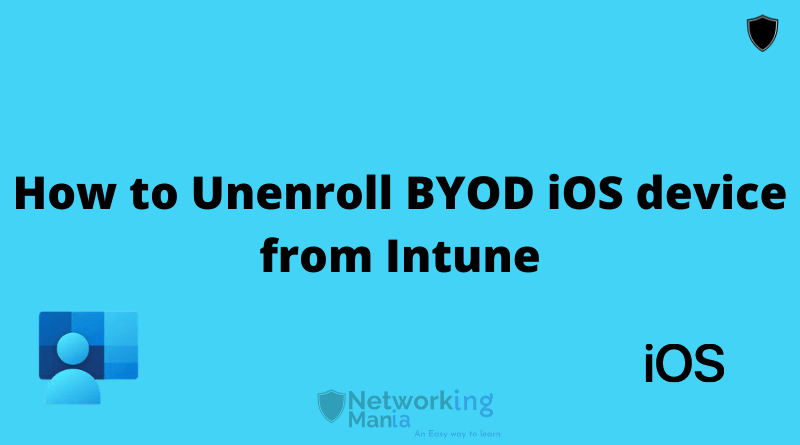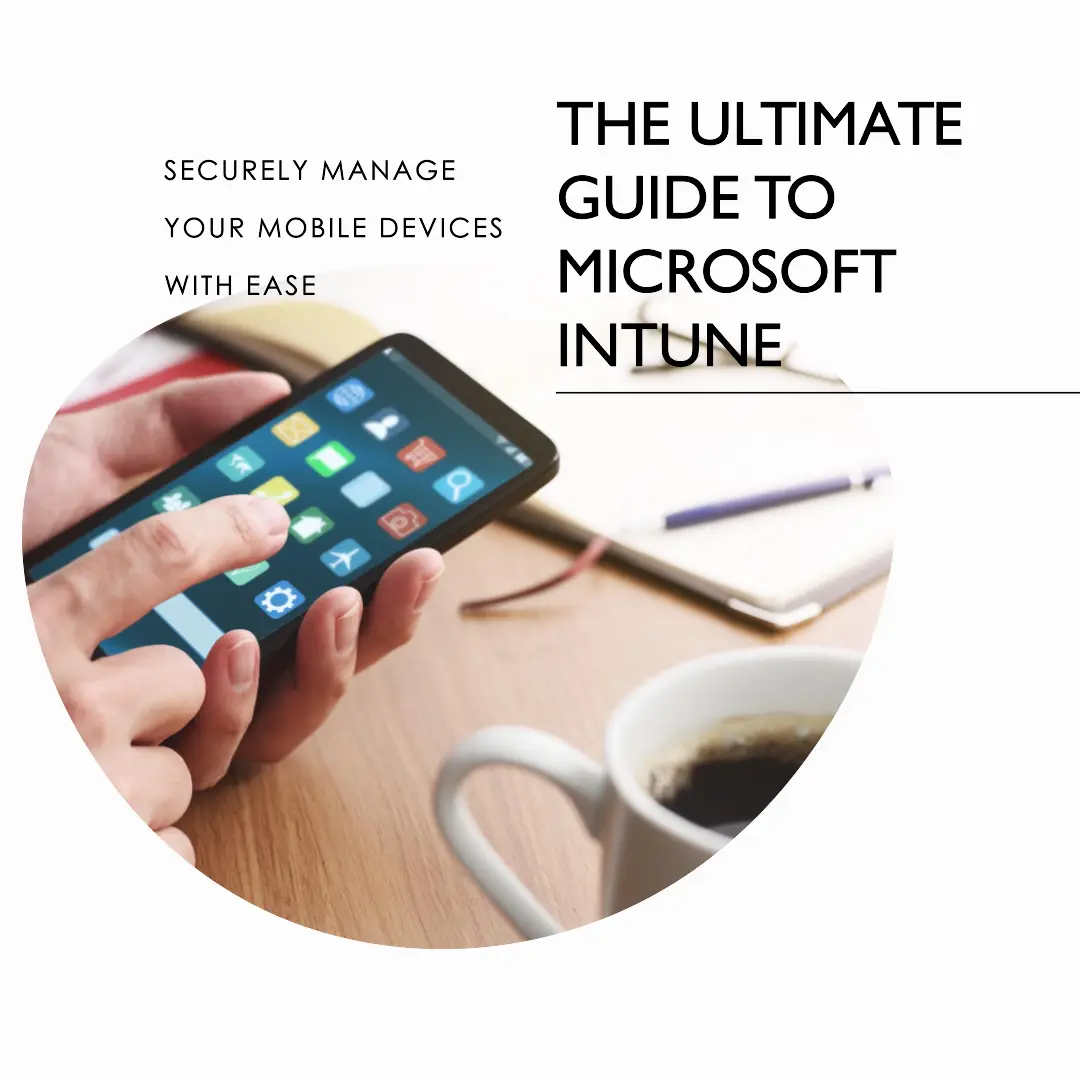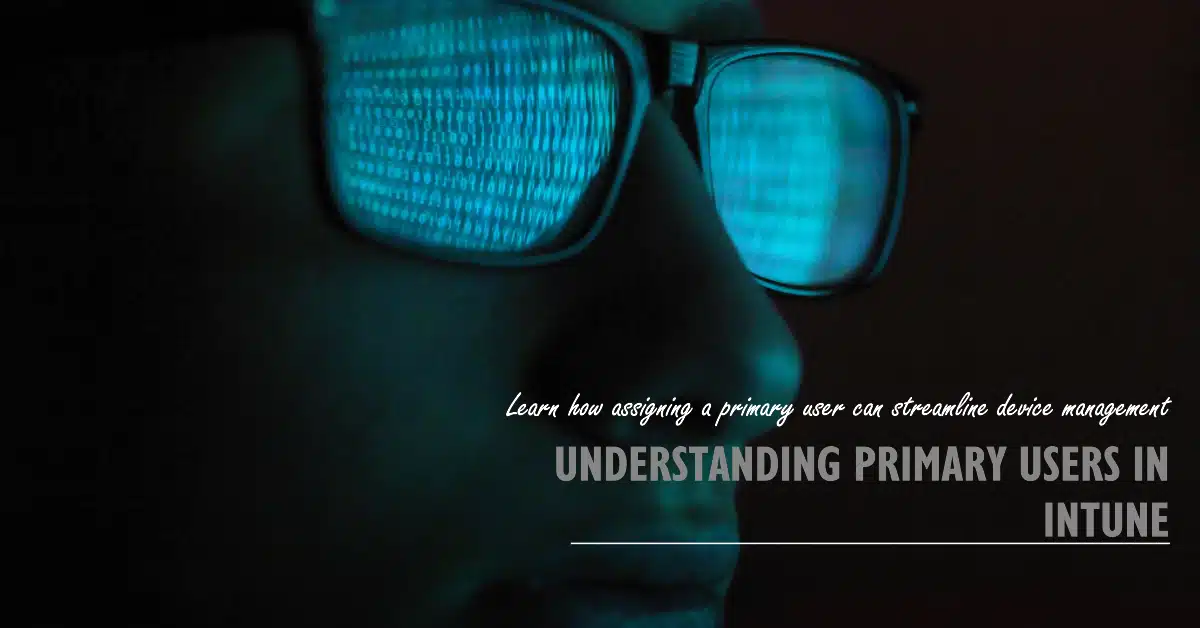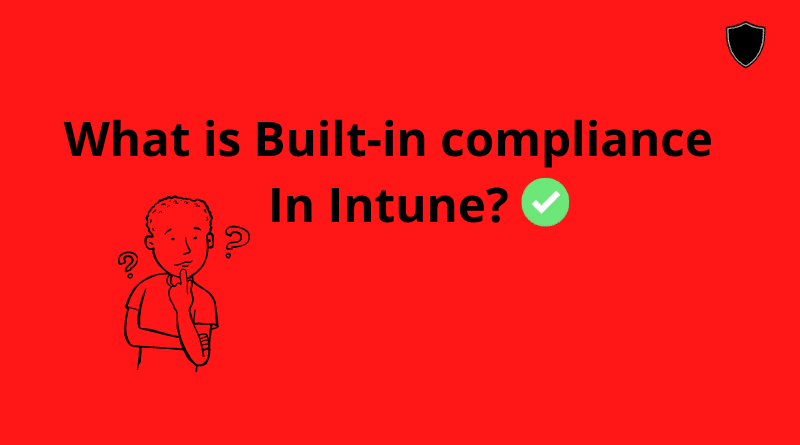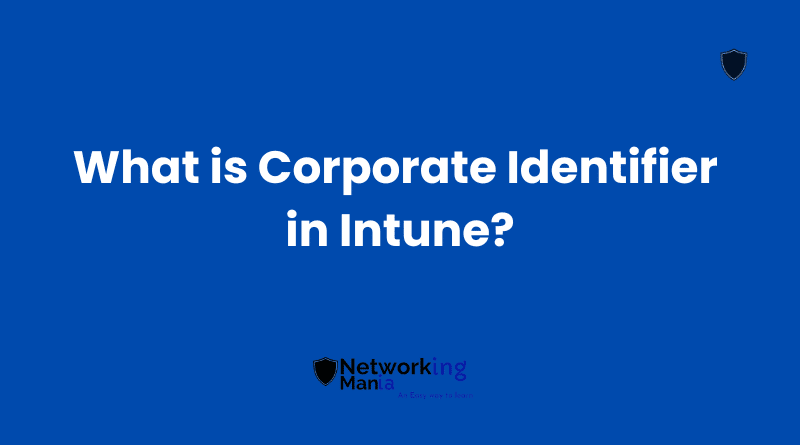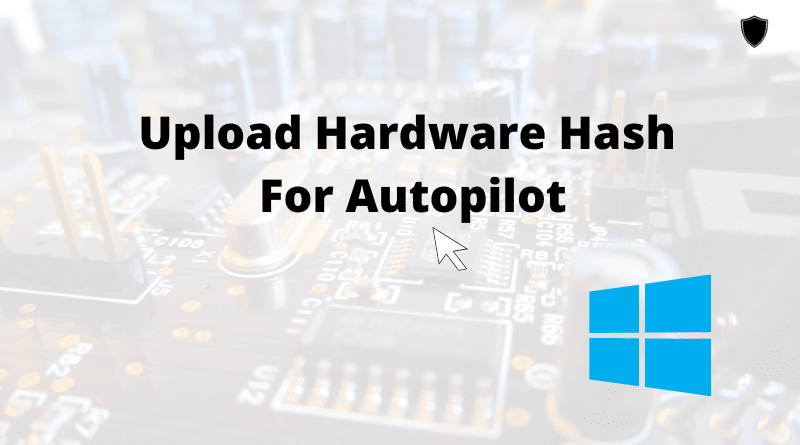Once we learn how we can enroll a personal iOS device in Intune, there will be a time where either admin or user would like to remove their device Intune and Today we are going to discuss the procedure on how we can unenroll the iOS BYOD device from Intune.
By removing a device from Intune a user may lose all the access to company resources if admins applied conditional access to allow access to devices that are compliant only. Users may lose all access to their docs on the mobile however it will be still their on cloud. Let’s first see what an admin can do from Intune.
Remove/ Unenroll Personal device from Intune
Admin has to make sure that the device is syncing by confirming the last check-in time of the device. If the Last check-in Time is old, try to sync the device. By doing this we will be sure if the device is connected to the internet or not. If yes, we may proceed further if No, then un-enrollment won’t happen unless the device comes back online.
So once you confirm the device is syncing, Click on Retire. By retiring the device we are removing only company-related data not anything else. It means all their personal data will remain as it is.
On the other hand, if you hit wipe, personally I’ll never do that on a personal device, it will completely wipe the device and users may lose everything they have on the phone unless it’s backed up in the cloud.
Remove/Unenroll Personal iOS device from Intune – User-End
If you are a user and you don’t want to access company resources anymore and looking to unenroll the device follow these steps;
- Open company portal application
- Click on devices
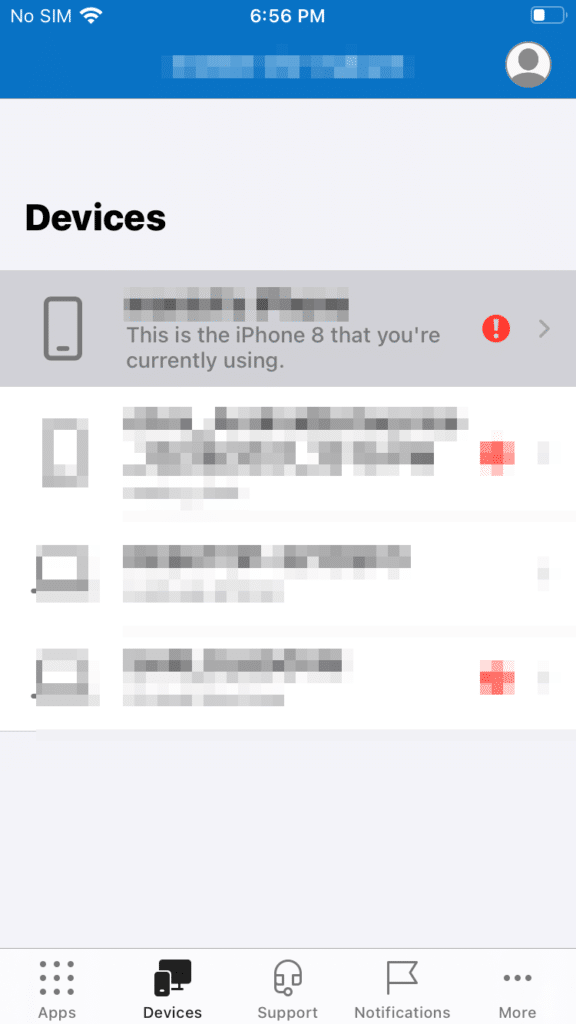
- If you have multiple devices as I do, click on the device you are using.
- Now hit the three dots and click on remove device
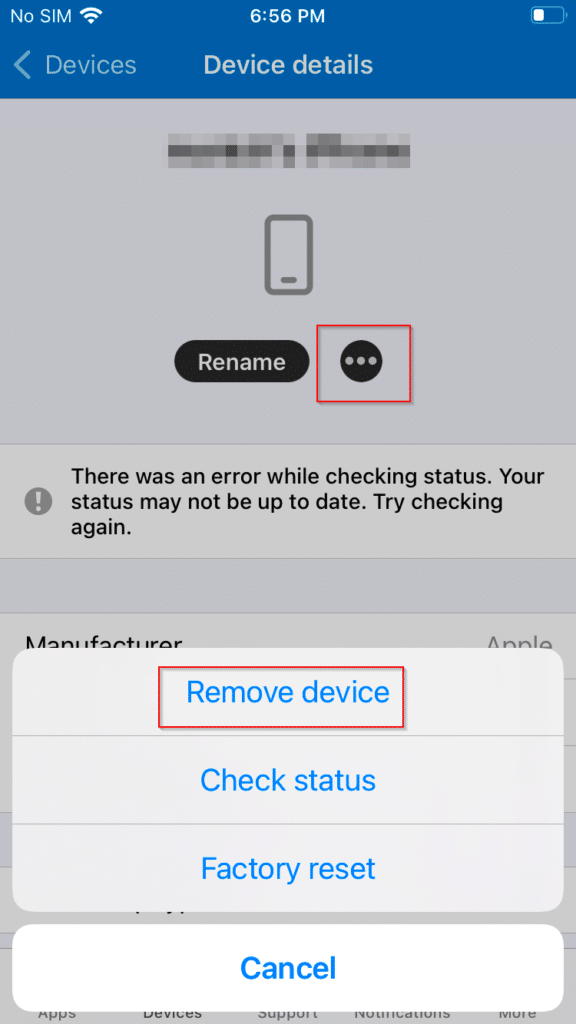
- Click on Remove again
- Uninstall the company portal application and boom, your BYOD iOS device is unenrolled.
and thats how we can remove the personal ios device from Intune. Stay tuned for next updates!