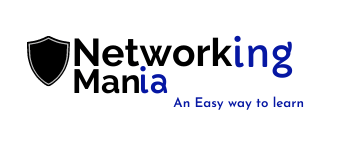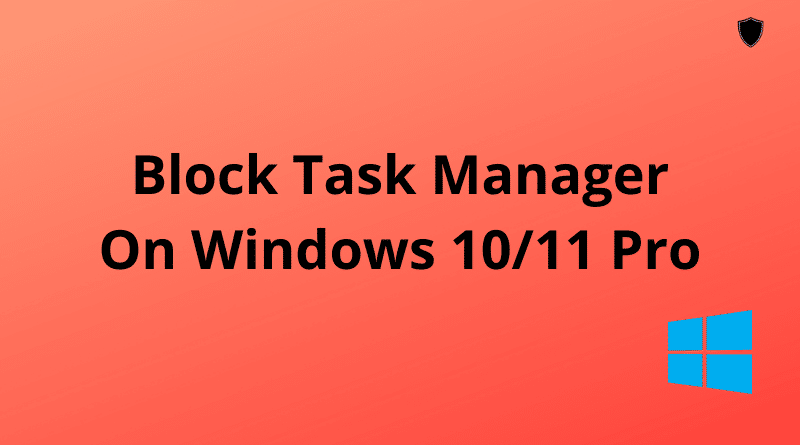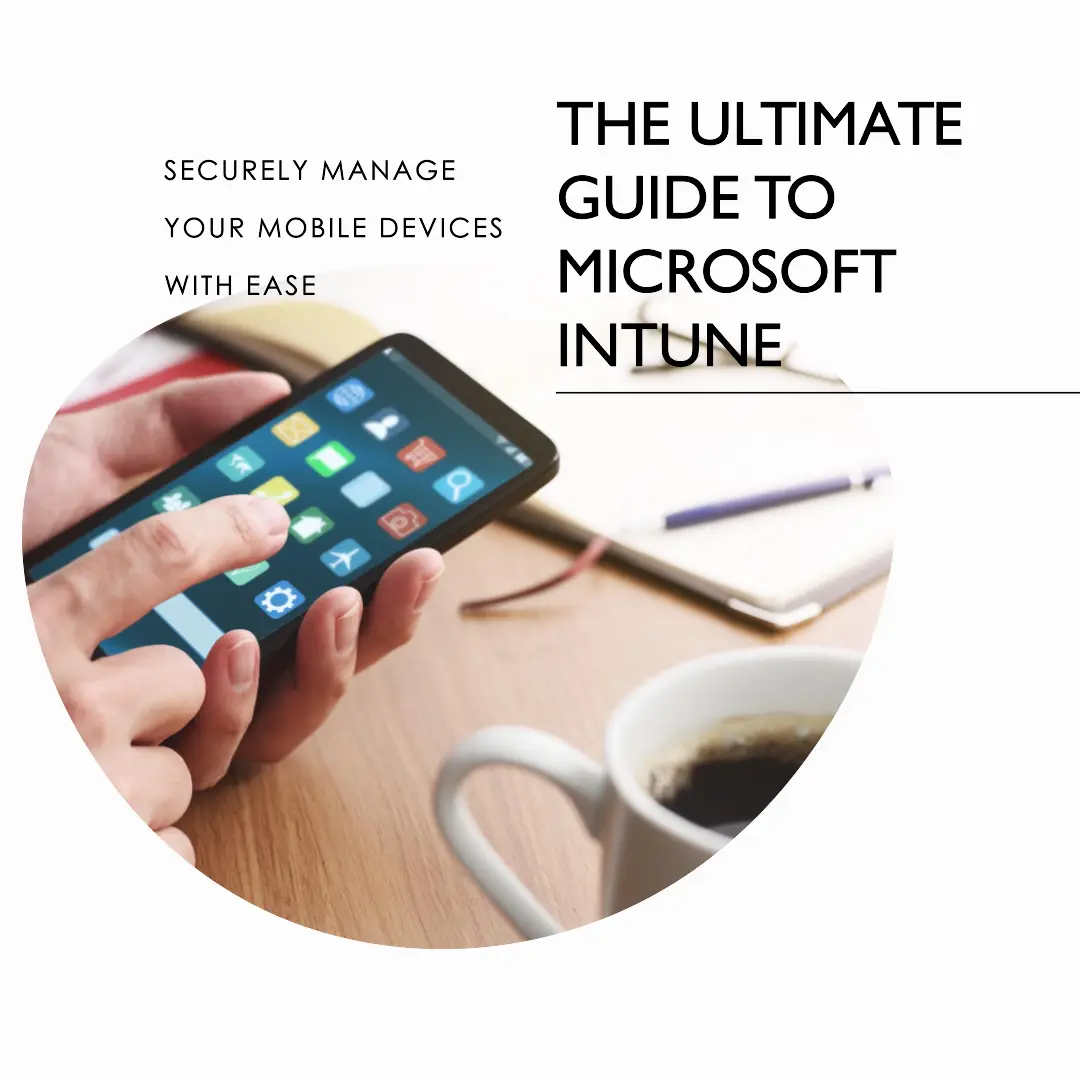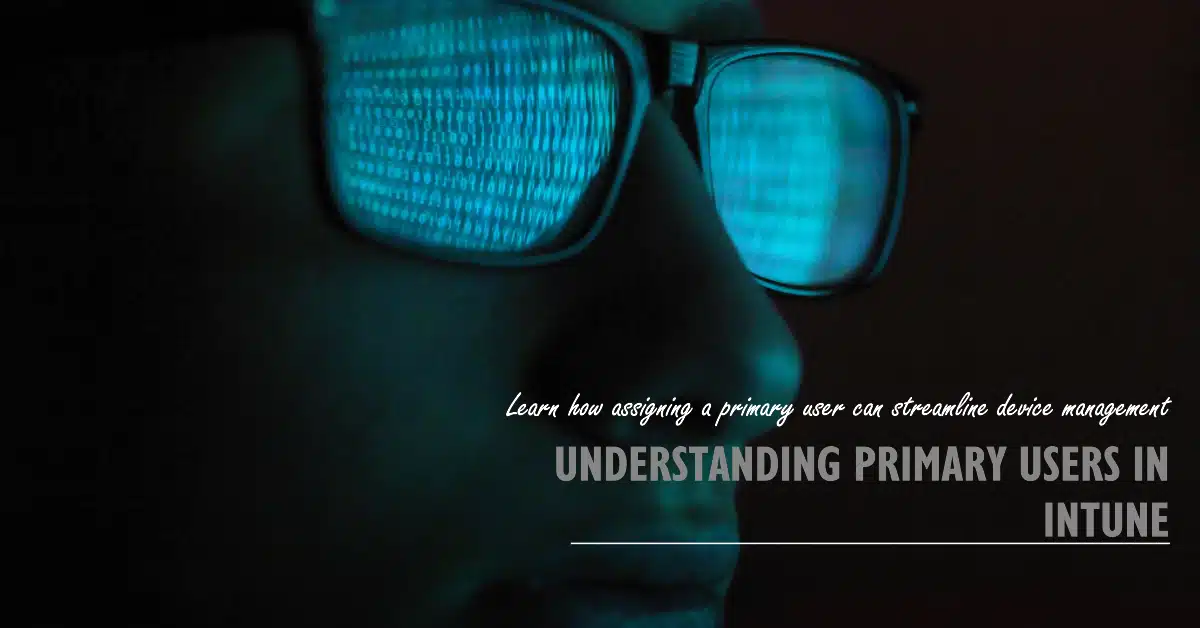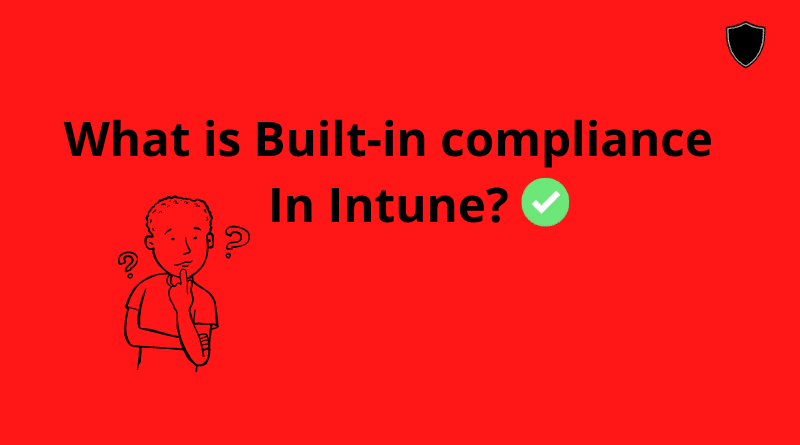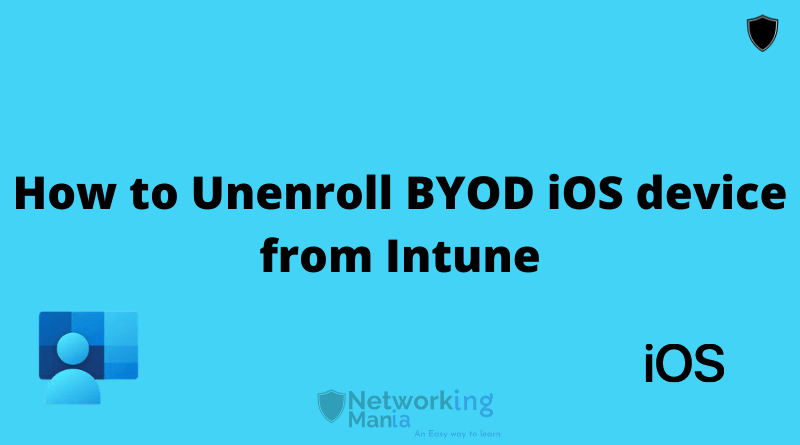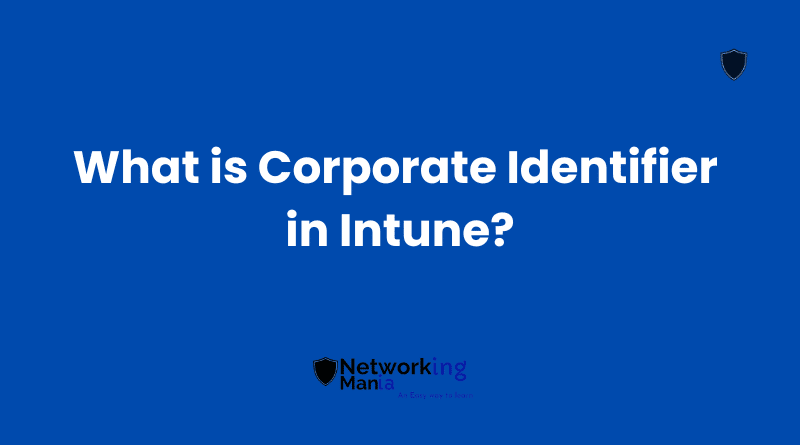Blocking the task manager is also one of the tasks that some admins would like to perform on users’ machines. Today, we will walk through the steps on how we can disable task manager from Intune.
Dedicatedly, blocking the task manager isn’t the option available for windows pro users, however, we can block users from finishing the task from the task manager. This means they will be able to open the task manager but won’t be able to end any task from the list.
NOTE: This article is only for Windows Pro users. Users on Enterprise can completely block the Task Manager using the link given.
- Create a configuration profile
- Choose settings catalog
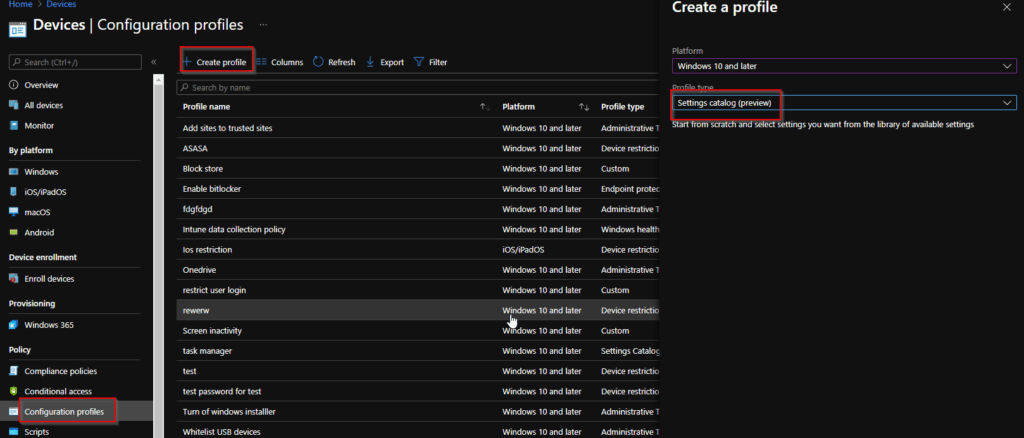
- Name your profile
- Click on Add settings
- Search for “Task manager”
- Click on task manager
- Click on the available option i.e Allow End Task
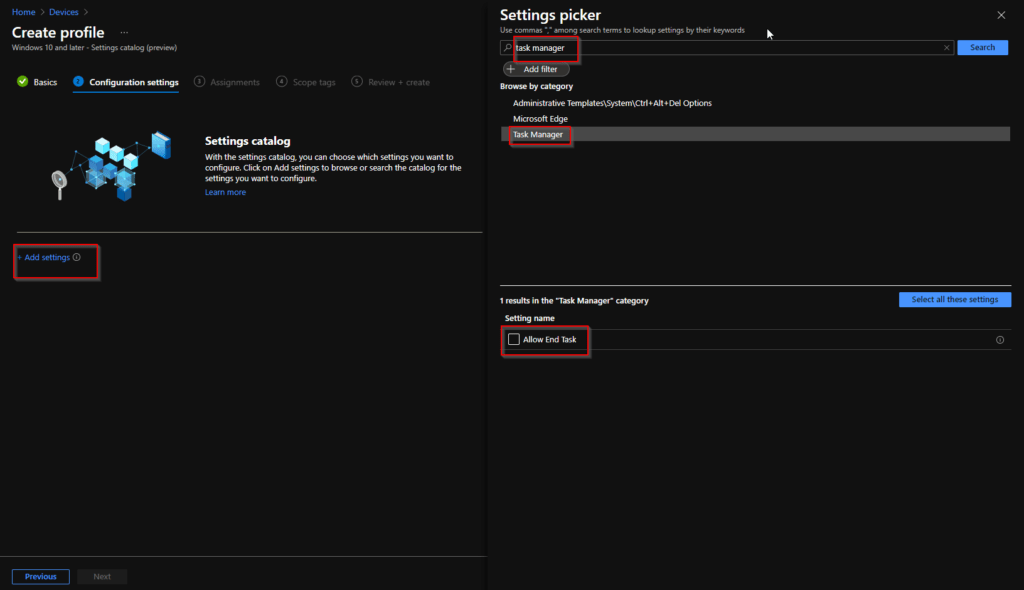
- Set it to block
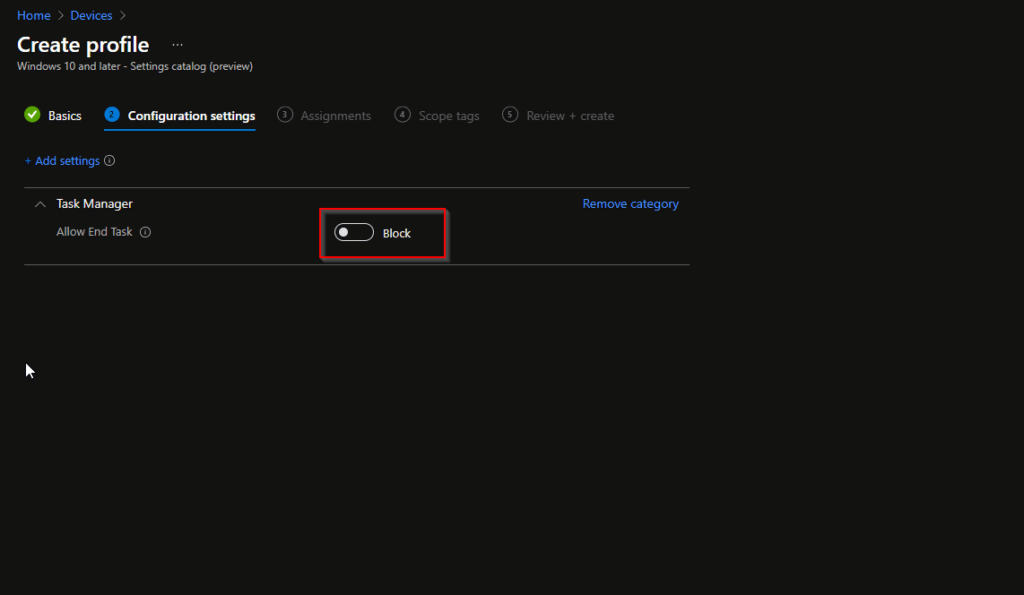
For Windows 10/11 pro users these settings will block the user from finishing the task but the user will still be able to open the task manager.
As mentioned earlier to block task managers completely your environment needs windows 10/11 enterprise. If you do have it check this blog.
- Click next and assign it to the designated user or device group
- Once it’s assigned. Sync your device and verify if the profile shows success or not. If yes, try to open the task manager and now your user is not able to end the tasks.