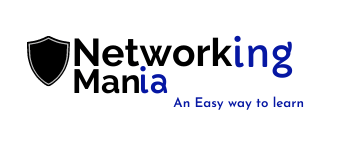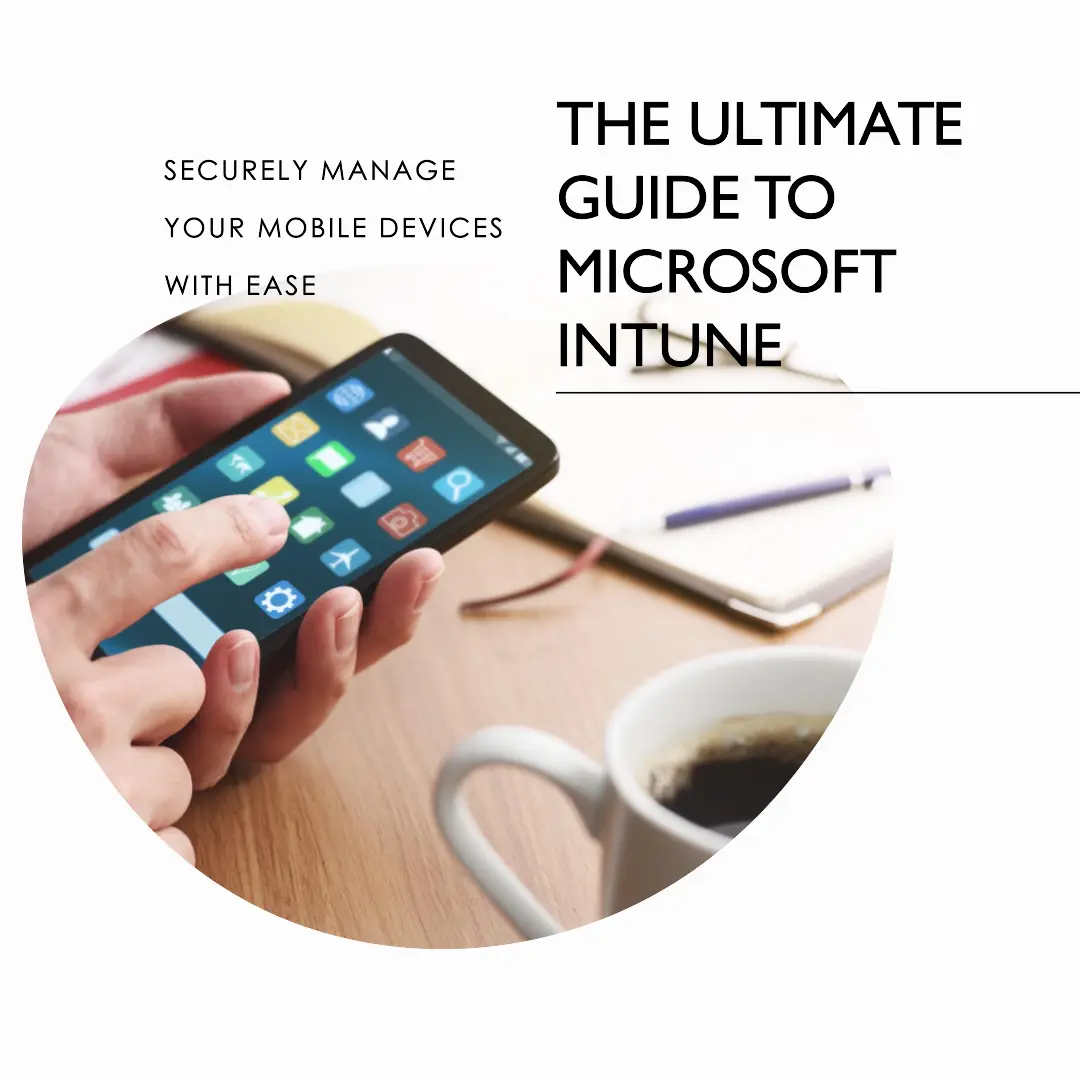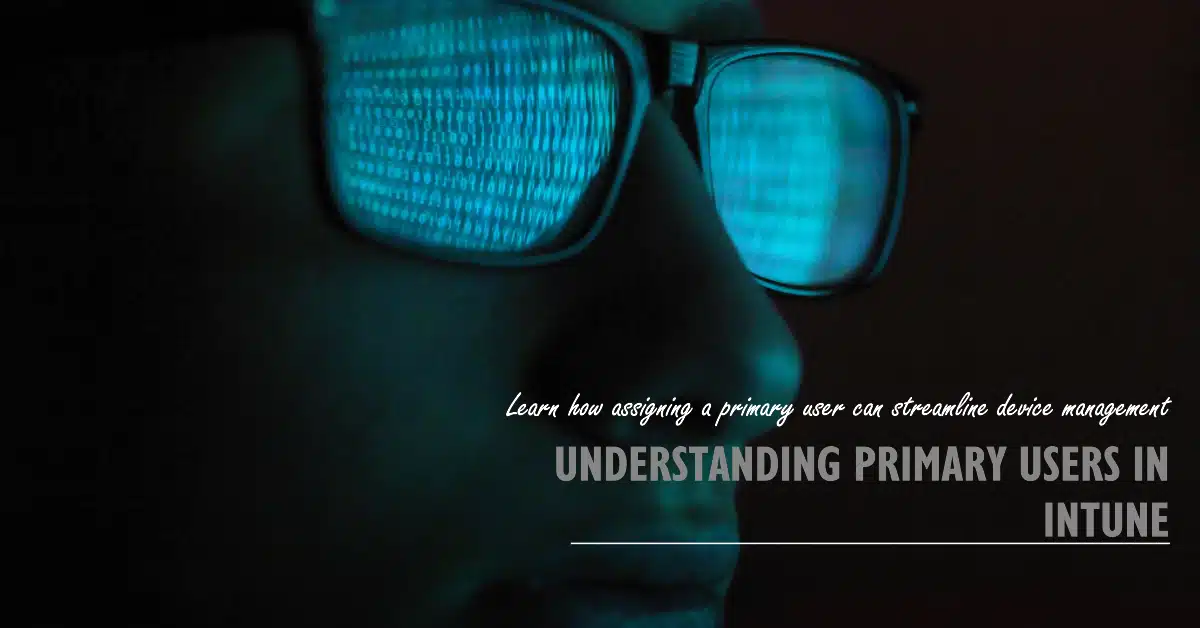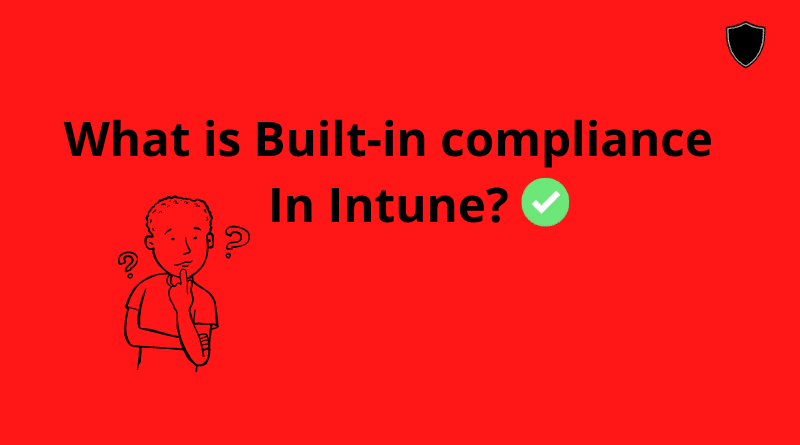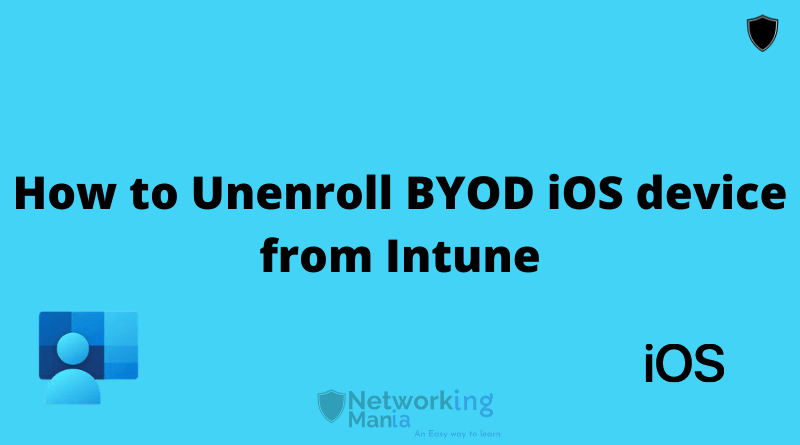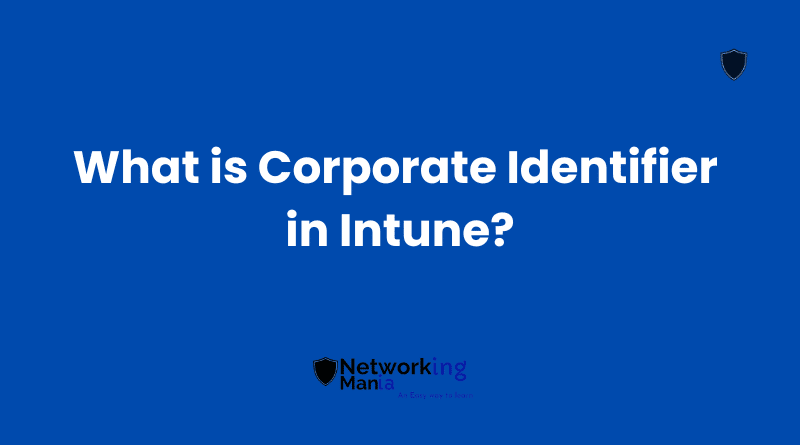In the IT world sometimes we want to allow users to enroll their BYOD devices in the organization and sometimes we have to block them. Today we are going on a Step By Step procedure on how we can enroll an individual’s iOS device in Intune.
On the Other hand, if you would like to block BYOD enrollment, I highly encourage you to check my another blog post on Blocking BYOD enrollment
Let’s first meet some prerequisites in order to perform BYOD enrollment of the iOS device
Prerequisites
- Make sure your users have an Intune license assigned.
- Check if the device is supported or not
- Set-up MDM push certificate
- BYOD enrollment should not be blocked
- Check your device Limit restrictions
Once you complete the Prerequisites now it’s the time to start the enrollment personal ios enrollment.
Step By Step Procedure on enrolling personal iOS device
Go to the App Store and download the company portal application.
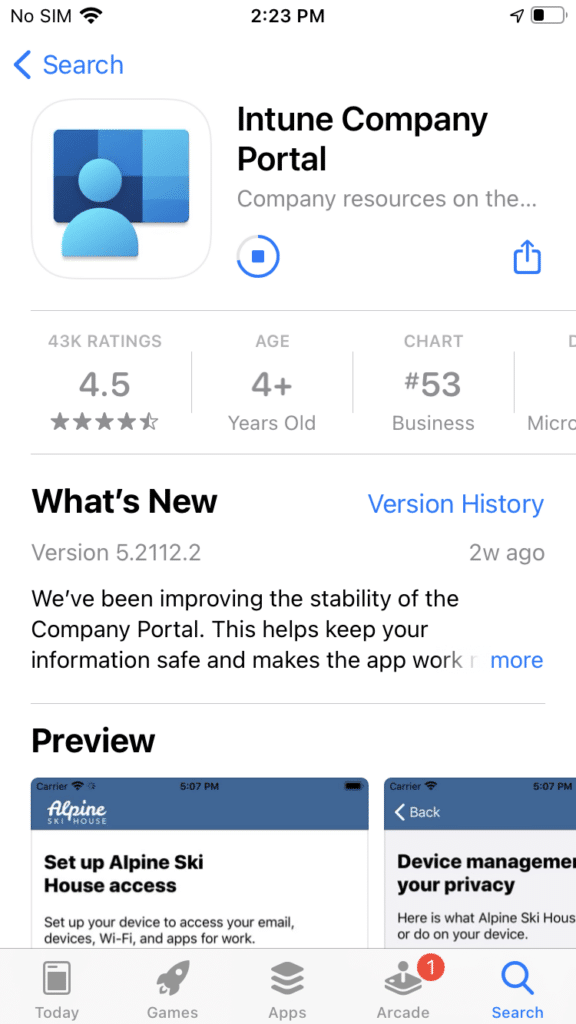
Click on Sign in and tell user to enter their Azure AD email address and password
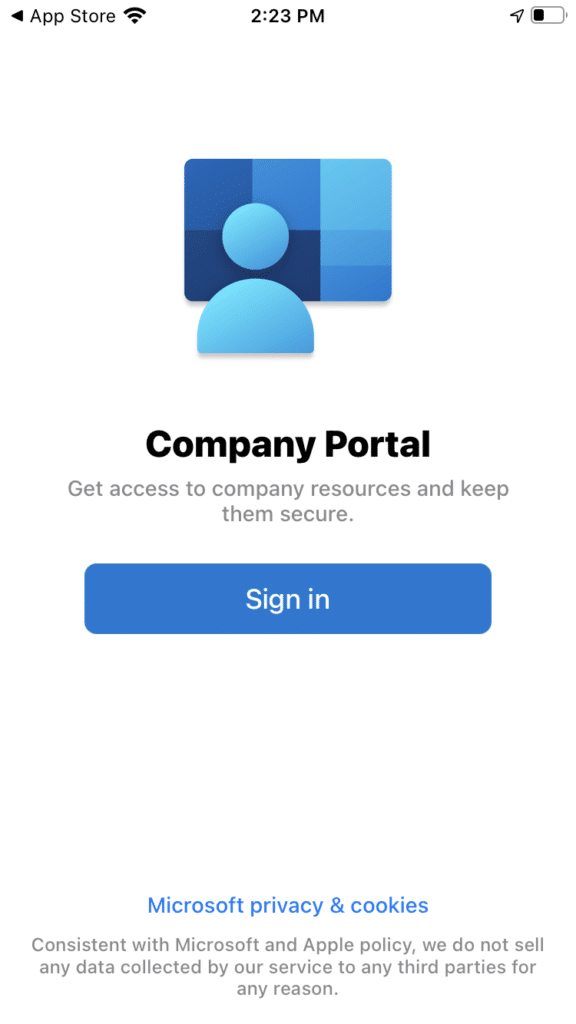
Click OK
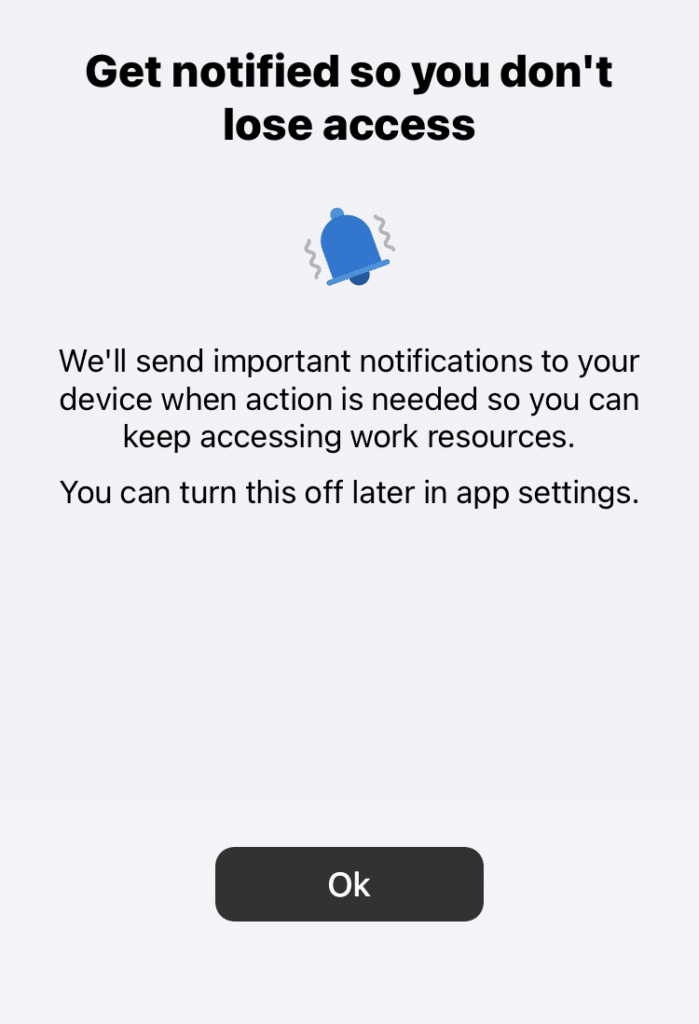
On the pop-up click Allow
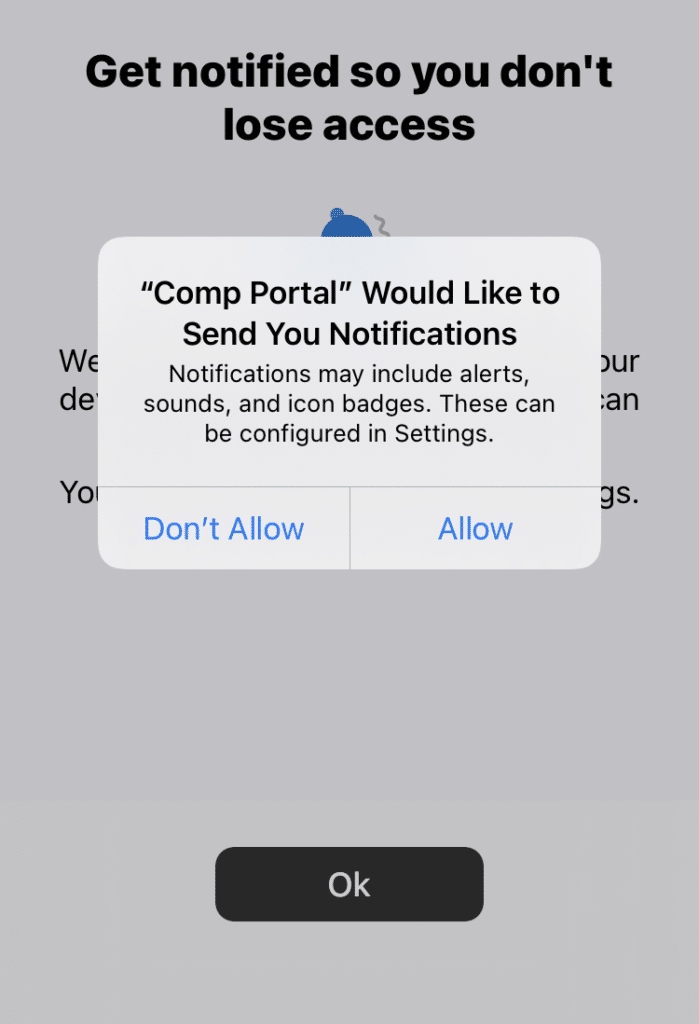
Now, click on Begin to start the BYOD enrollment
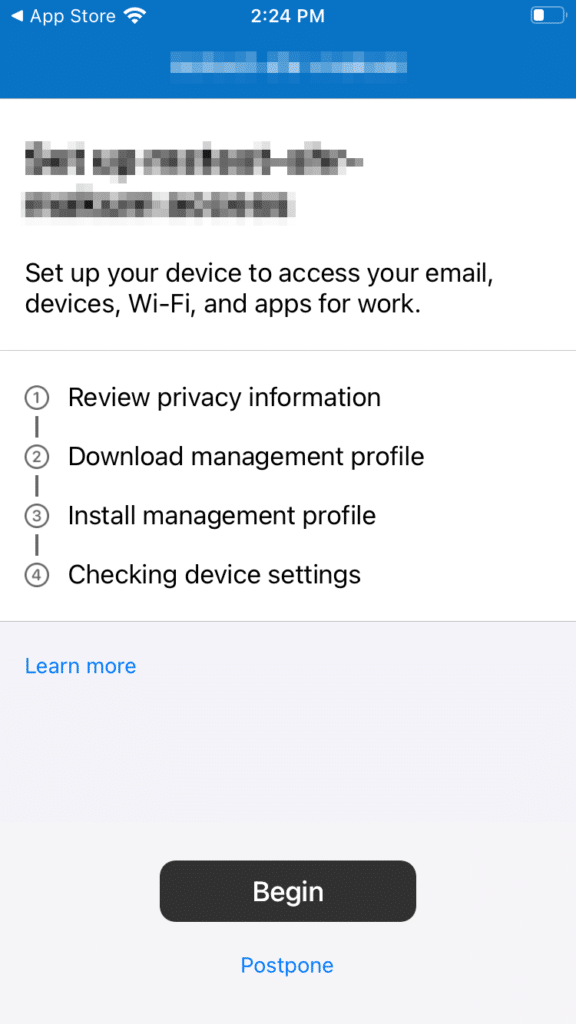
Click Continue
A pop-up will come up. Hit Allow – Important
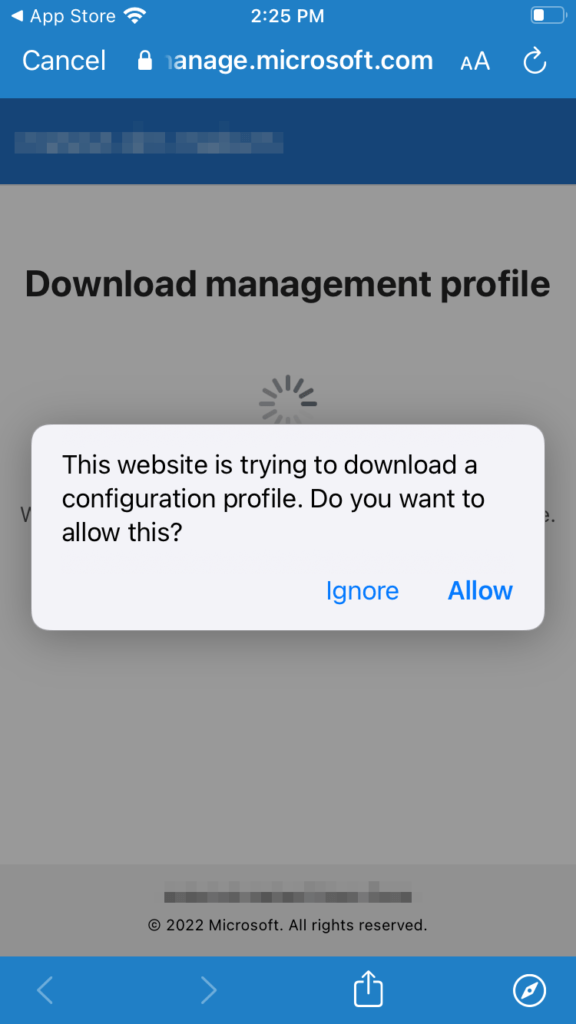
Click close and click on Continue and Click continue again
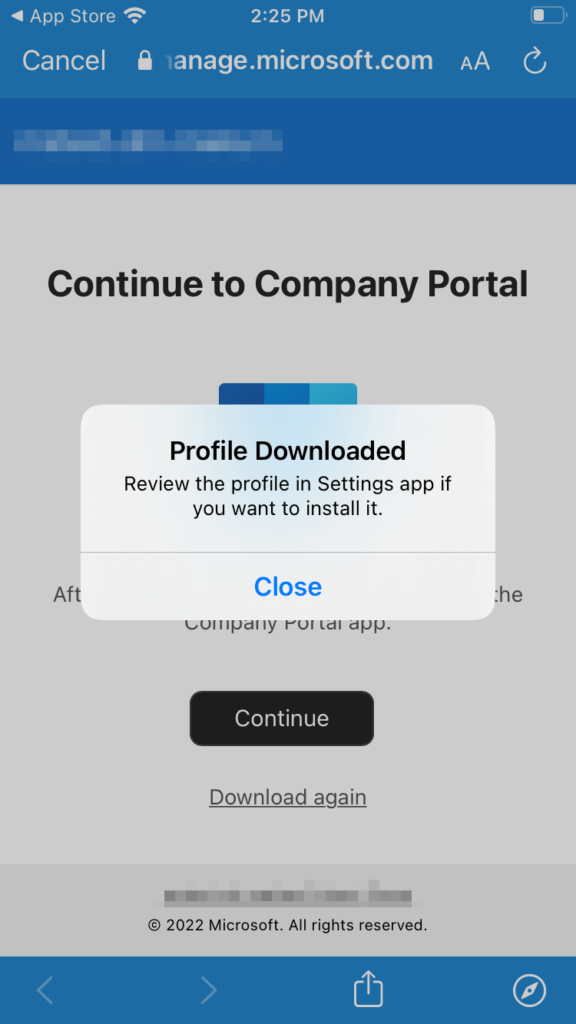
Open Settings
Click on the option called Profile Download
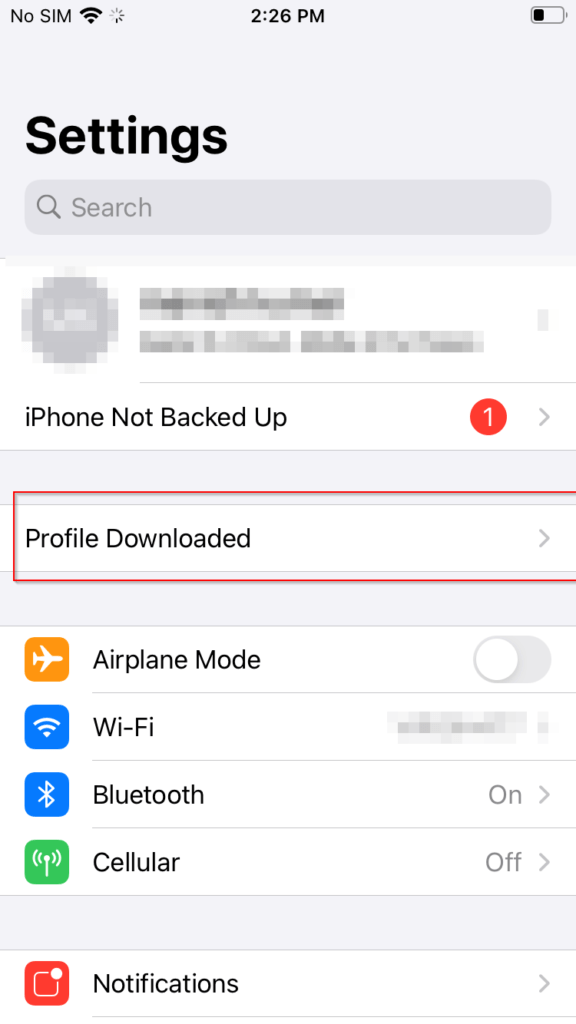
Click on Install on top right-hand corner
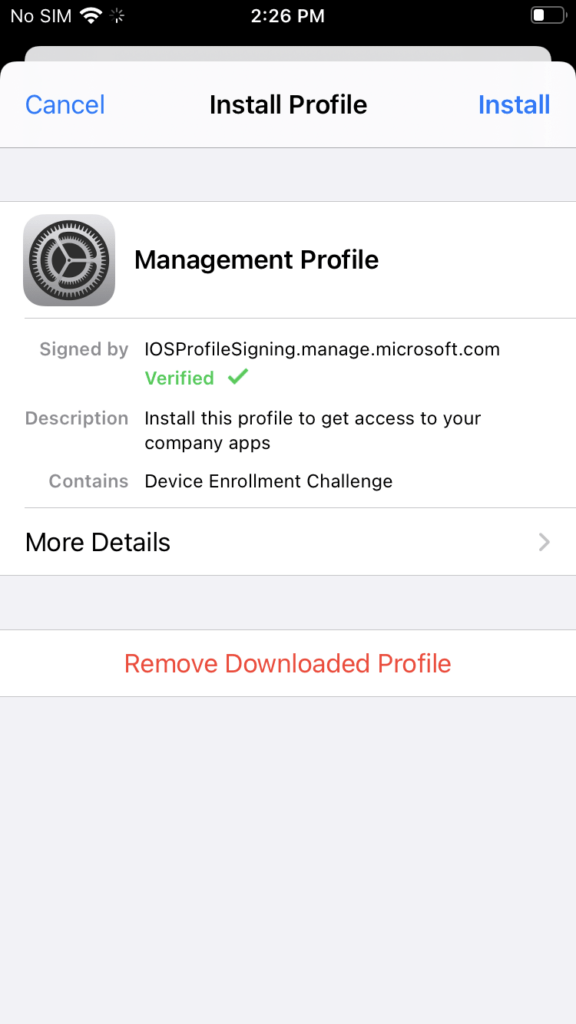
Enter your device’s passcode
Click Install on the bottom
Now click Install again on the top right-hand corner
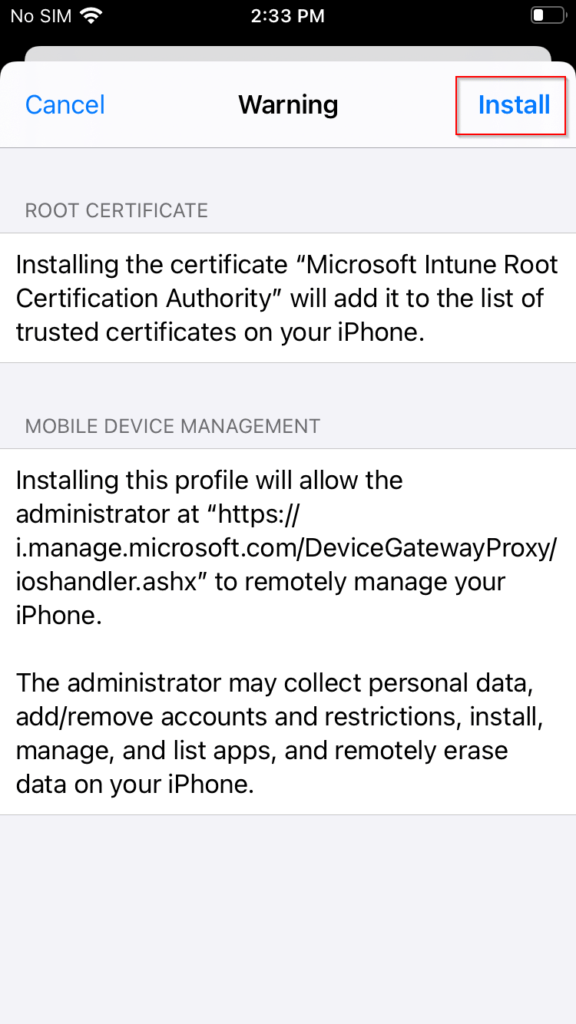
Click on Trust on the Remote Management screen. Click Done
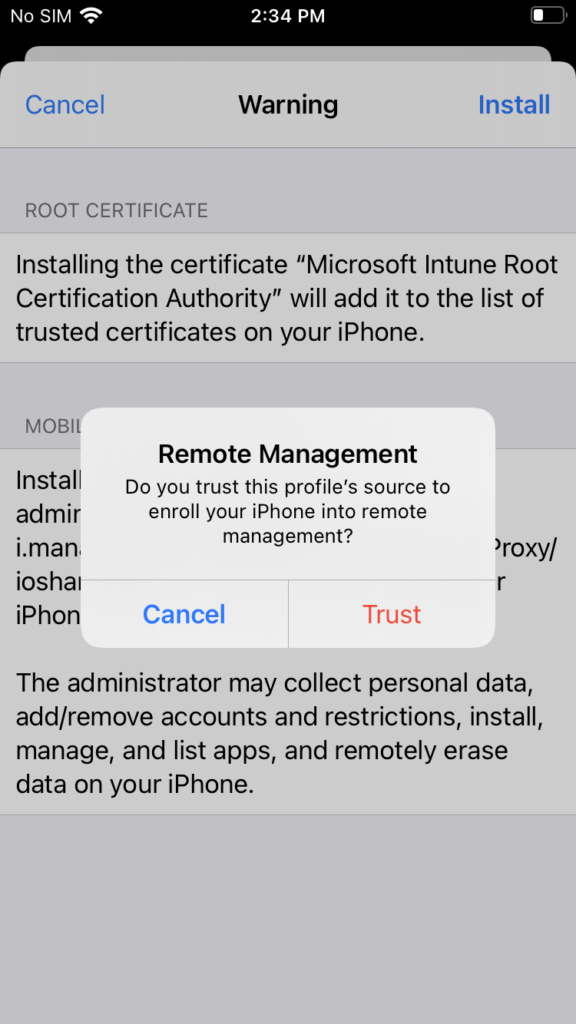
Open Company portal application
Click on Yes, I installed the profile and click Continue. (You may or You may not get this option because sometime company portal sync automatically)
Now click continue on “Checking device settings”. You may get a pop-up to configure some settings depending on the compliance/app protection policy you are pushing via Intune.
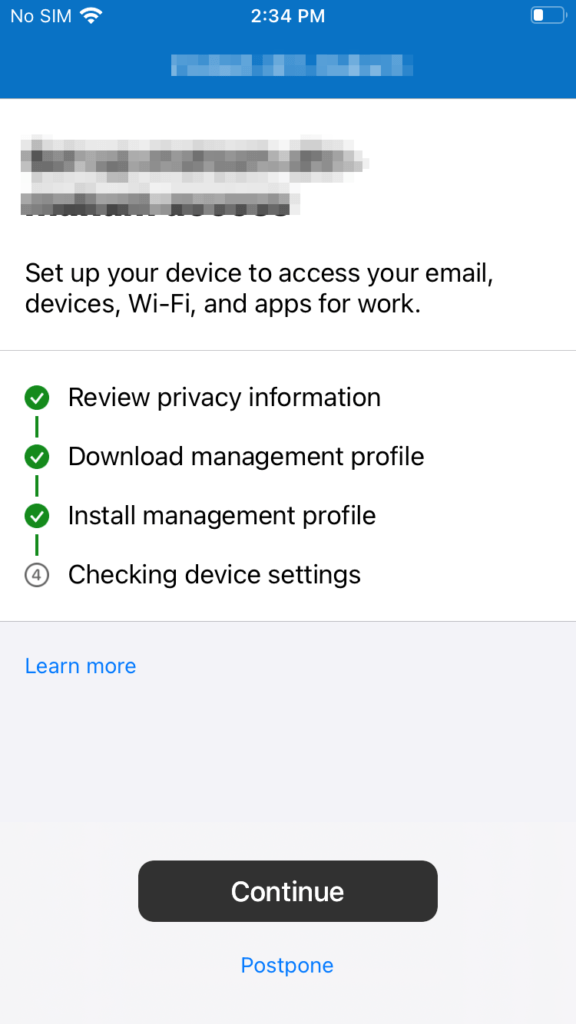
Once it’s complete you can click on the Done
Voila! And that’s how you can enroll your BYOD ios device to Intune. In my next blog, I am going to describe how we can unenroll the personally owned device from Intune. Stay tuned!