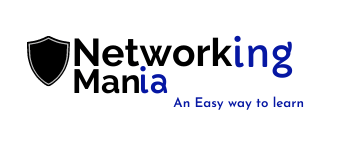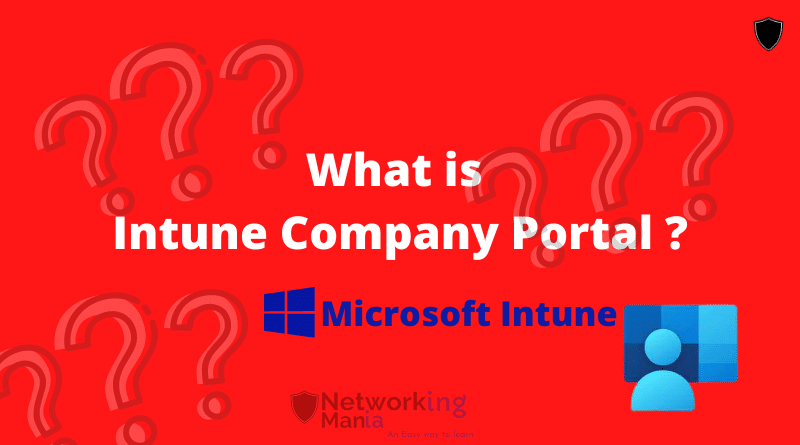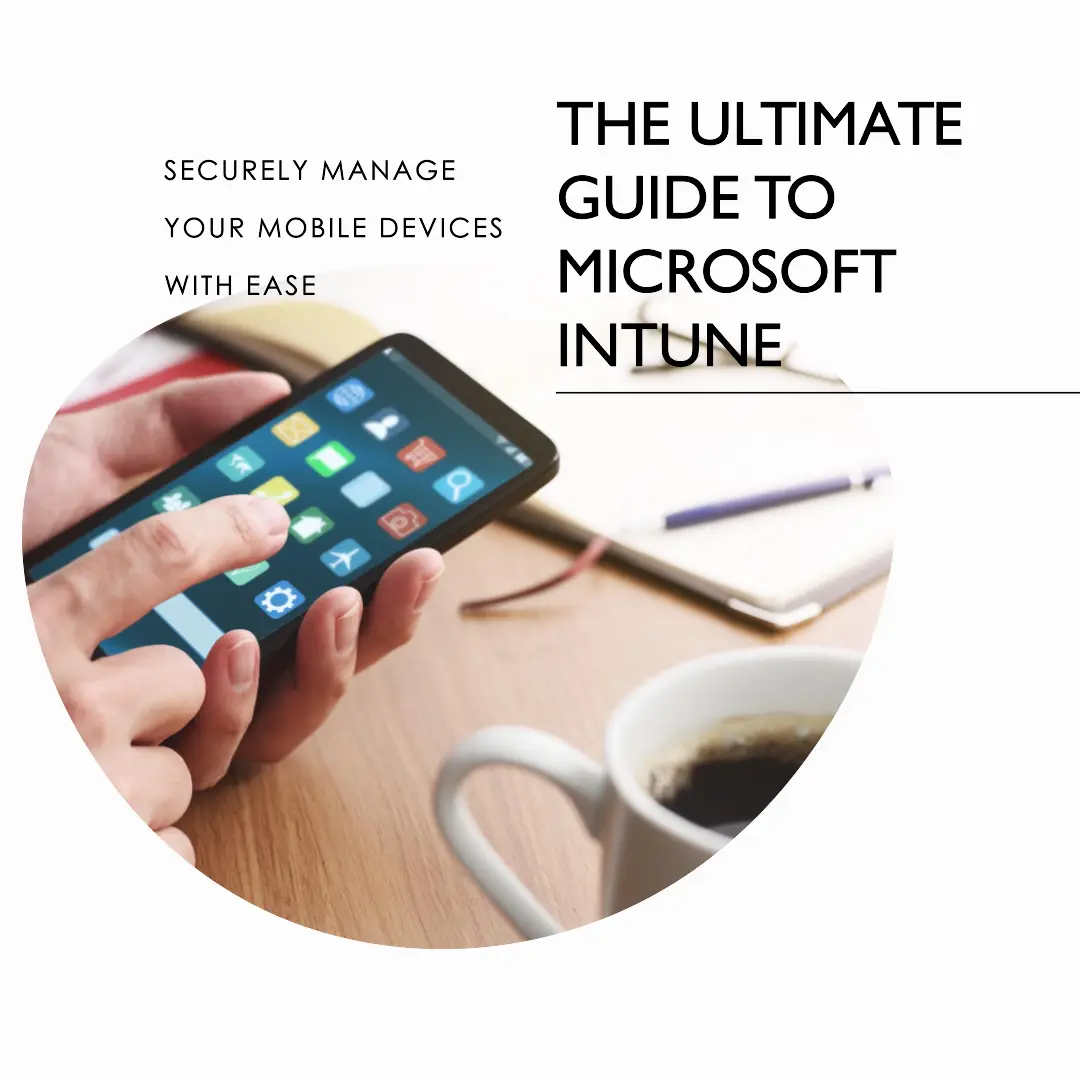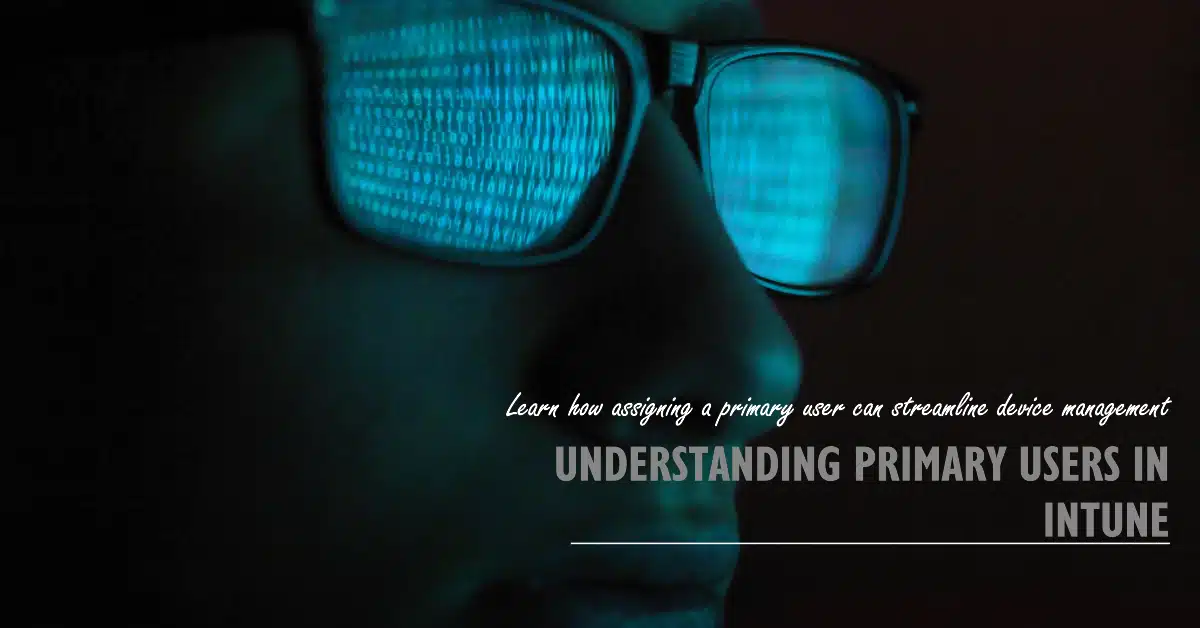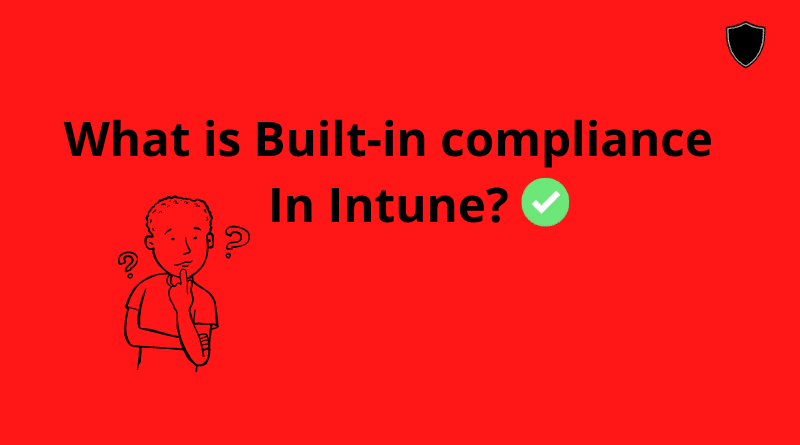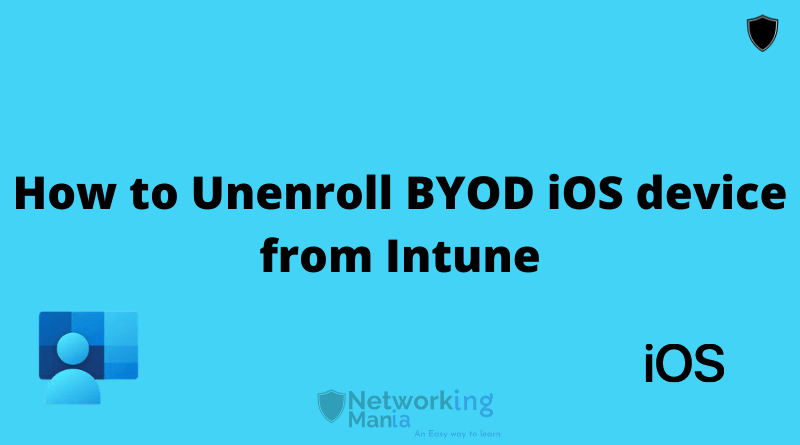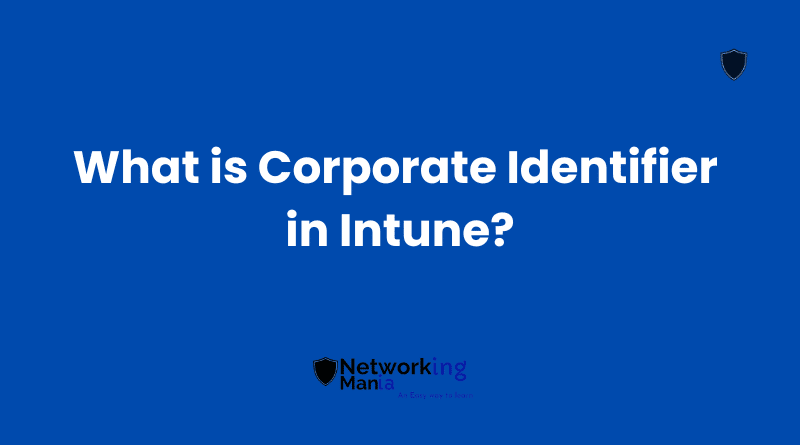The company portal is the portal to another universe, Just kidding! It’s a Microsoft application that companies use to handle the environment where BYOD (Bring Your Own Device) device is an integral part of the organization.
We know it’s an app but what exactly is the purpose of this app? See, having BYOD devices in an organization can cause a great headache to the admin, where we want those BYOD users to access company resources in a specific manner, and Intune, with help of the company portal, allows us to solve this headache.
But, How?
On Windows, iOS, Android, macOS, following the procedure users can enroll their devices in Intune. Such as Enrolling Ios BYOD device to Intune. Intune is MDM and MAM solution which allows us as admin to manage devices and applications installed on those devices. Once a BYOD device is enrolled via the company portal, the admin can manage those devices to some extent through the MDM solution which is Intune.
If you are planning to start enrolling in any given operating system, I highly recommend you to check on Prepare your environment for Intune Enrollment
When it comes to managing the BYOD device there are concerns on both the user and admin side, what are the things that an organization can see or manage on a user’s personal device respective to their data. Here are the Microsoft docs that have detailed information on this query.
Some Advantages of Using Company portal
- With the Company portal, the admin can push device restrictions or other policies depending on the operating system which makes their organization secure using configuration profile from Intune.
- Admins can restrict settings what users can do within the organization apps such as outlook, teams, one drive etc using app protection and app configuration profile
- Admins can also use the company portal as a store for their organization as regardless of BYOD or co-operate enrollment, company portals allow Administrators to make the application available on the portal. With this, users can simply download the application from the portal directly rather than moving around or asking admins to push on their devices.
- The company portal allows the admin to meet the minimum requirements that have been set in the Compliance policy so a secure connection can be established and if the requirements aren’t met, the connection from those devices can be blocked using conditional access policies.
- You can ask the user to manually sync the device from the company portal
- For instance, when a user leaves the company and has organization data on their personal device, the company portal allows the admin to remove all company-related information and unenroll the device directly from Intune.
The next and normal query with regards to Company Portal;
Where to download the company portal application?
Depending on the different platforms, company portals are available on different sites.
- For windows, the company portal is available on the Microsoft store
- For Android, the company portal is available on the Play Store
- For iOS, the company portal is available on App Store
- For macOS, users need to download the package from the Microsoft website, or here is the direct link to the package
That pretty much summarizes what a company portal is and mainly its purpose. If this article helps in any matter, don’t forget to vote and subscribe to our newsletter to stay up-to-date with our new articles.