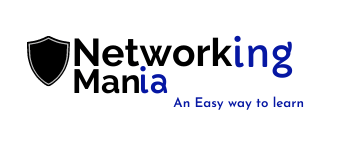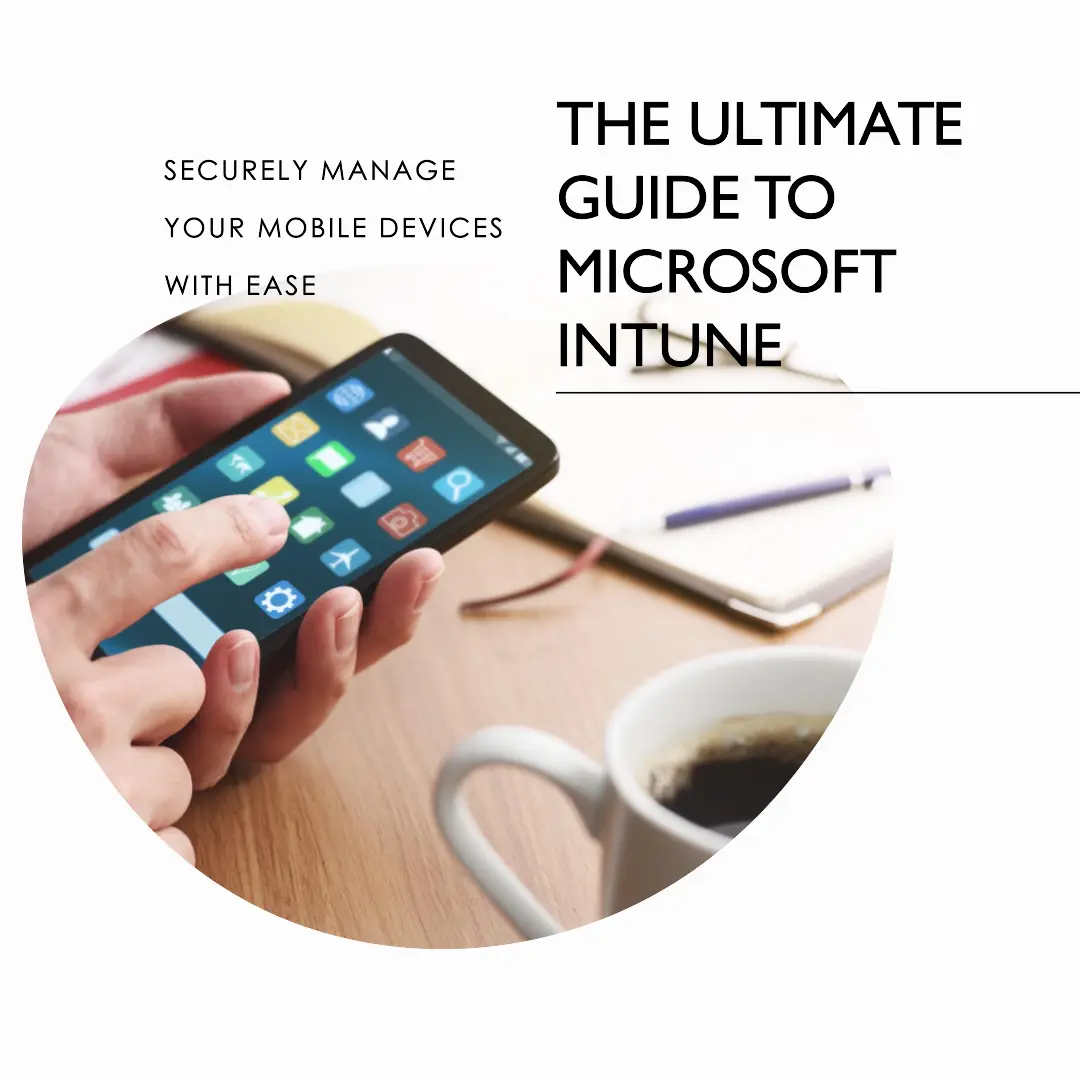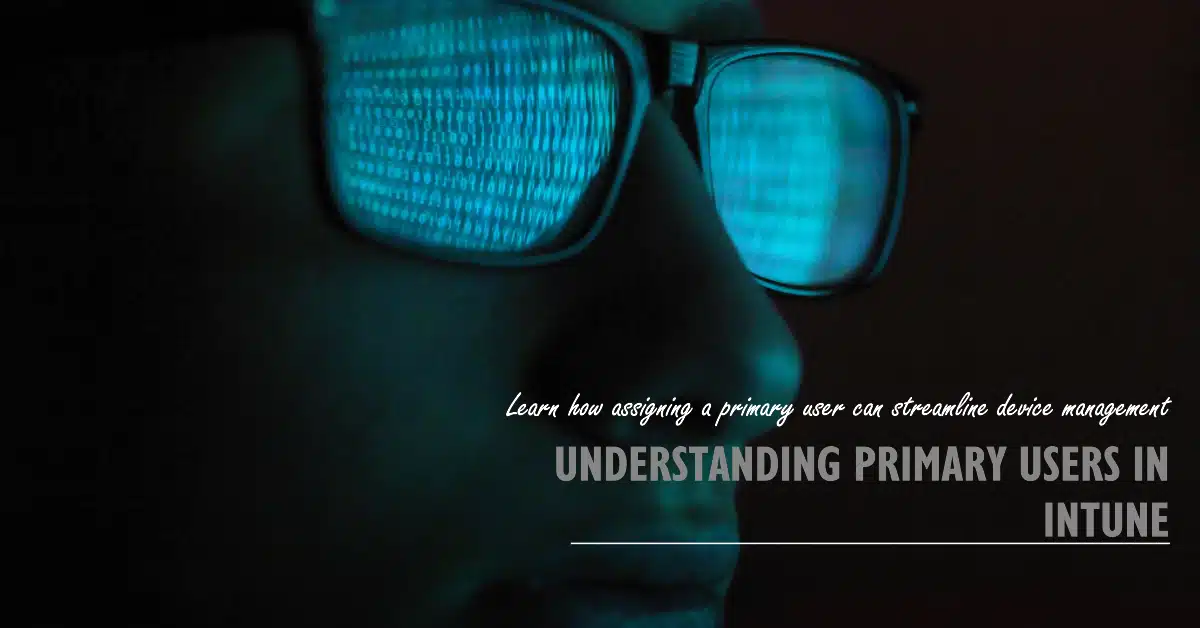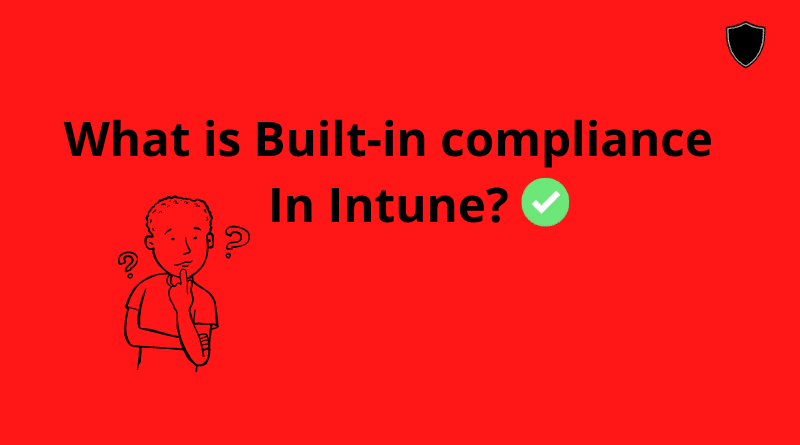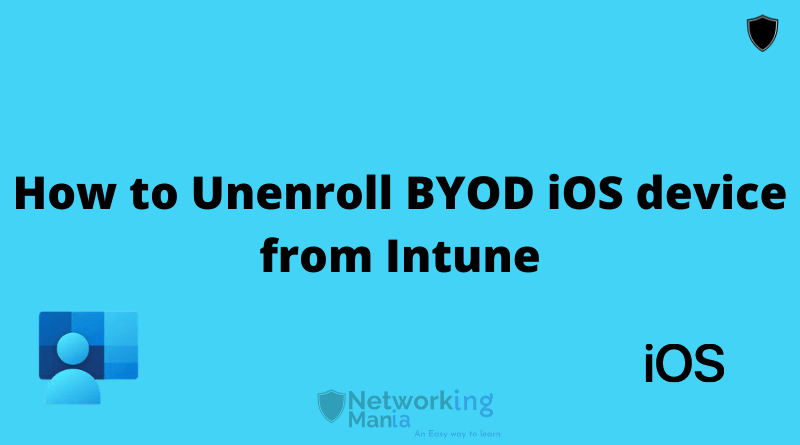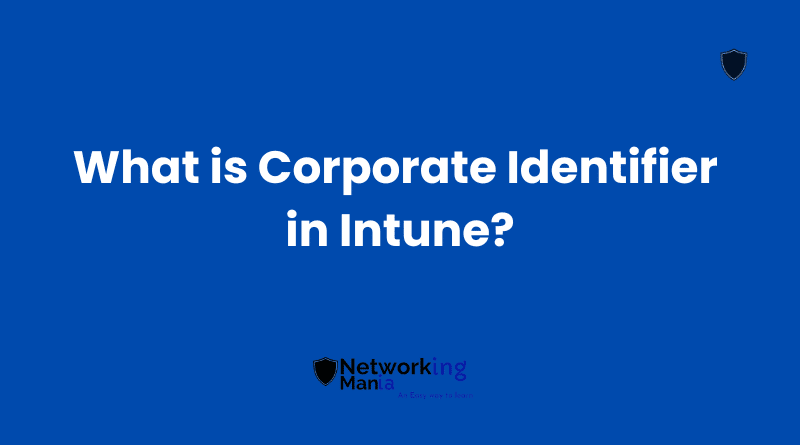IMAP and POP3 protocols are used to receive email from mail servers. Both protocols have different advantages and disadvantages. We already learned how mail is sent from machines using SMTP protocol. Let’s take a look how email is received using IMAP and POP3 protocols.
What is IMAP Server?
IMAP is known as the Internet Message Access Protocol. IMAP was designed by Mark Crispin in 1986 as a remote access mailbox protocol in order to receive emails . IMAP is also known as Pull protocol as this helps us to receive(pull) email from the server using TCP/IP connection. There are different versions of IMAP such as (IMAP, IMPA2, IMAP 3, IMAP2bis, IMAP4). Currently we are using IMAP 4.
With IMAP, our emails are stored on server and it allows us to access email from any device connected to the internet with the dedicated mail account. As of today our Gmail, yahoo mail, outlook we all can access by mail account from any device this is possible only because of IMAP protocol. IMAP stores email on the server then synchronizes your mail account from a device you’re using i.e connected with the internet. In order to receive email IMAP uses port 143 (not-secure) but with SSL/TLS (secure) it uses port 993. Even though an email is not downloaded on your local machine you can still perform a search of email and it will show you results as that email is probably on the server.
What is POP3?
POP3 is known as Post Office Protocol version 3. POP3 is an upgraded version of POP. POP was developed in 1984 and POP3 was established in 1988. POP/POP3 is also known as pull protocol because this protocol also helps the receive email from mail servers over TCP/IP connection.
In POP3, emails are stored on a device not on the server. It only allows access to email only on one device because the mails are stored on devices not on servers. POP3 downloads mail from the mail server to the device rather than storing it on the server as IMAP does. You cannot access your POP3 mail account on different devices.
Once email is downloaded on a device it is automatically deleted from the server and if it’s deleted from the device it cannot be recovered easily. POP3 uses 110 to receive email (not-secure) but with SSL/TLS it uses 995.
How IMAP Works?
IMAP protocol runs on TCP/IP transfer protocol in order to receive email forms server. In IMAP server, emails are stored on the mail server itself and then sync those email with multiple authorized devices. IMAP protocol distribute the copy of email to other authorized devices but original remains in the server.
A mail server receives an email for dedicated account. What IMAP will do, it will keep that email on server and will send a copy of that email to all devices that user is connected with. Even though a person deletes that email from device it will stays on server for specif period.
How POP3 works?
POP3 protocols also runs on TCP/IP transfer protocol but it works differently. In POP3 emails received from mail servers are not stored on the mail server but instead emails are stored on the device storage. You cannot use multiple devices to access email. As the emails are download on device storage once its downloaded you can even access them if you are offline.
In this case, mail server receives an email for dedicated account, POP3 will send that email to user’s connected device and will delete the email on server. Now user device is main storage for that email. If mail is deleted from device it cannot be restore because server has no information about that email
How IMAP and POP3 are different?
IMAP Versus POP3
| 1. Download Email on Server. | 1. Download email on device. |
| 2. Accessible from multiple devices from any location. | 2. Accessible only on one device. |
| 3. Use port 143 and 993 (secure) | 3. Use port 110 and 995 (secure) |
| 4. Allows User to organize emails, folders | 4. Does not allow users to organize emails, folders. |
| 5. User can create, delete or rename email on mail server | 5. User cannot create, delete or rename email on mail server |
| 6. User can search message before downloading to local machine | 6. User cannot search message before downloading to local machine |
| 7. Can restore deleted email | 7. Cannot restore deleted email |
How IMAP is better than POP3?
IMAP has great advantages on POP3. Using IMAP email can be accessible from anywhere. It allows us to search email online on server even mail is not downloaded on local device. Lets say by mistake if an email is deleted from the device we can retrieve that email from the server because server has the copy of all emails. We can create, delete or rename email on mail servers, we can also create folders according to our preference which helps us to keep the emails organized.
Sharing is caring!