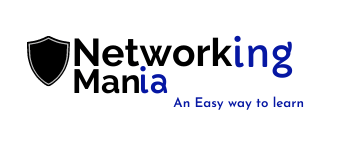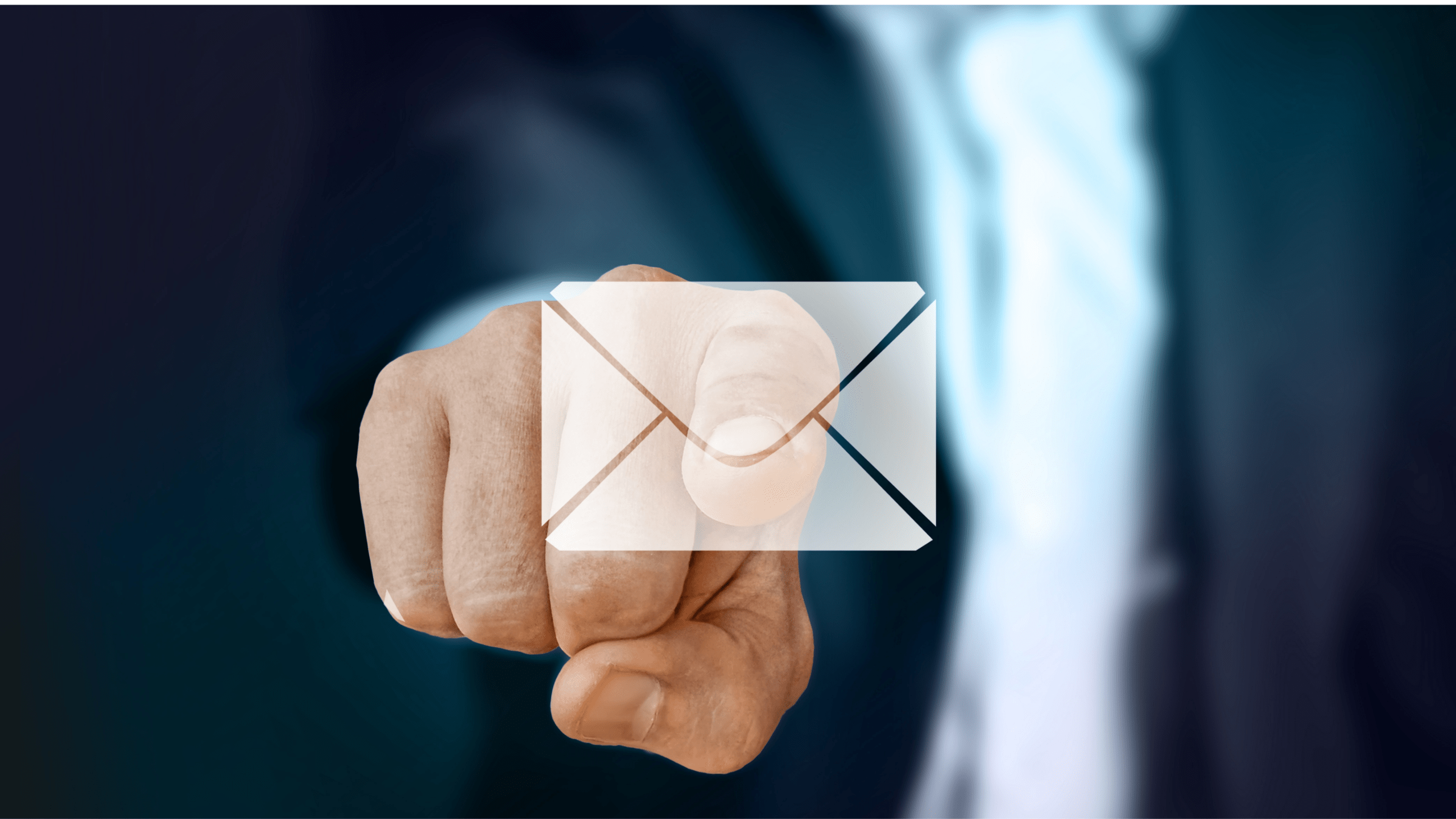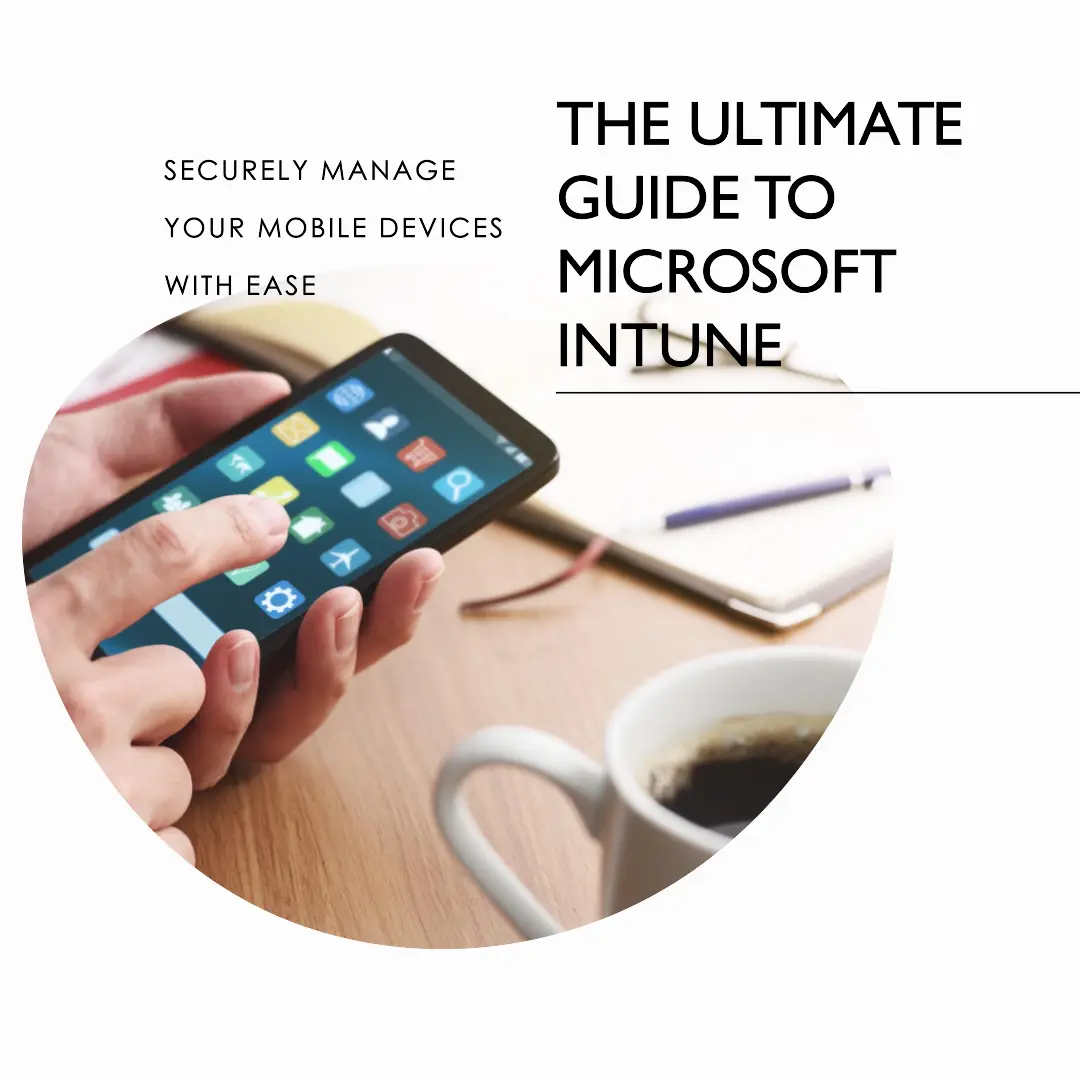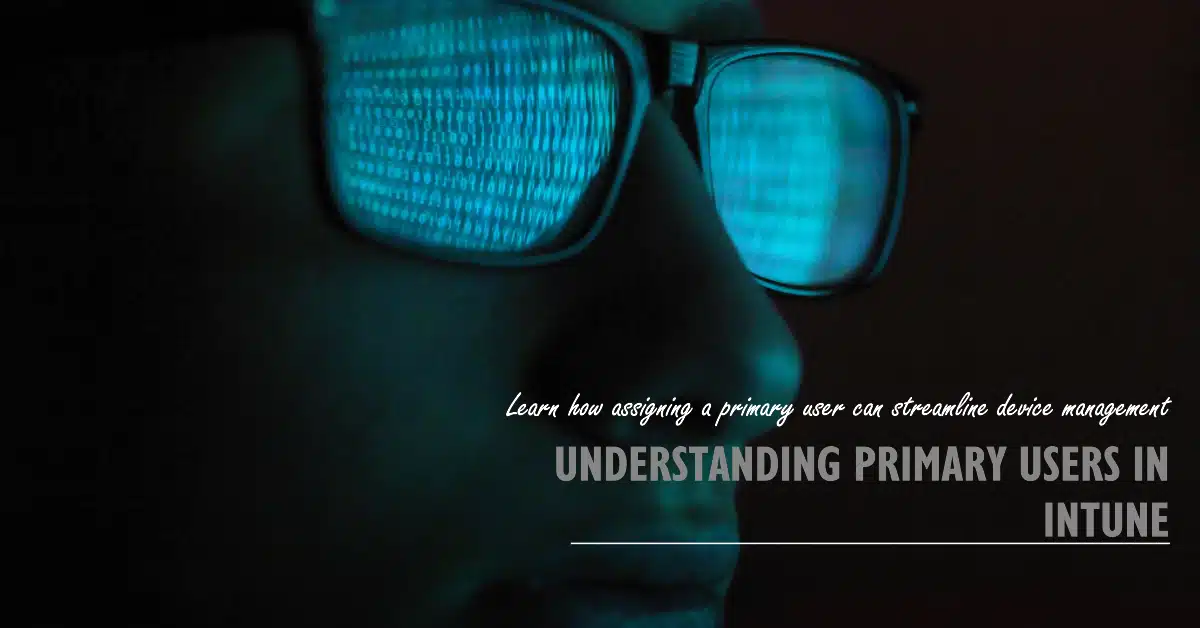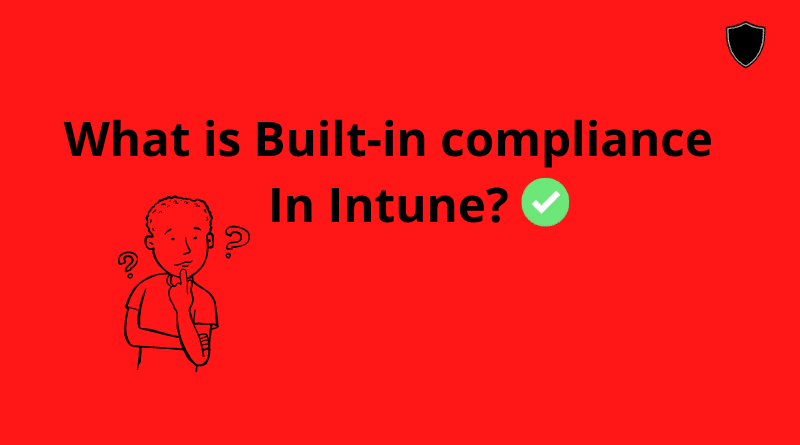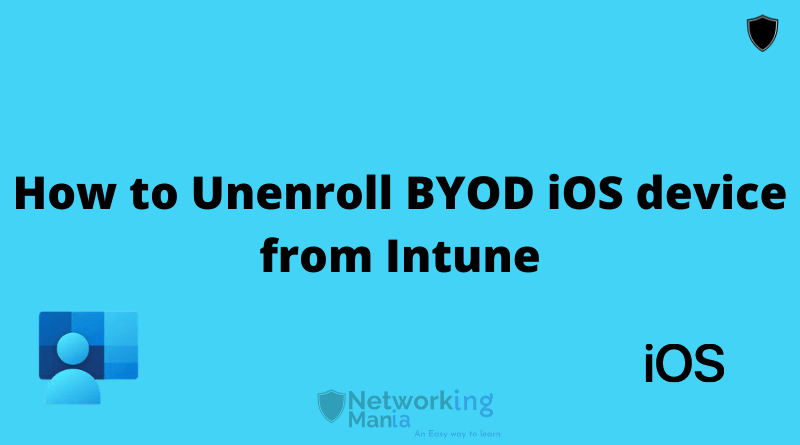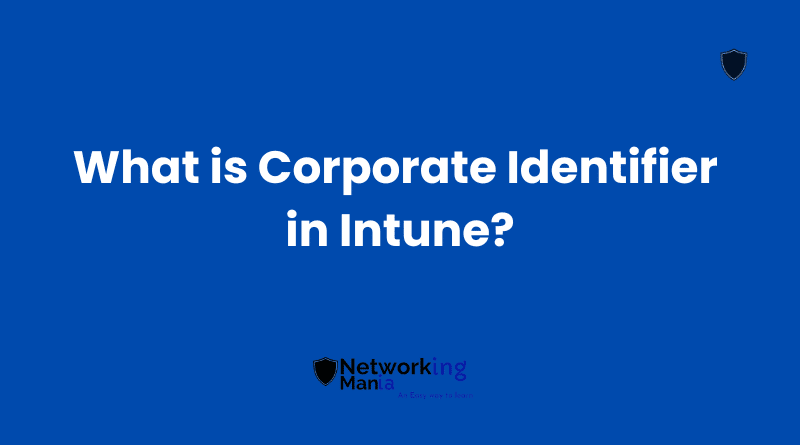Have you ever wondered how email works? What is SMTP?. How an email is delivered to another person on the internet. In this article you will learn in depth about the back-end of how email and email servers actually work.
Lets first take a real world example. If you want to send an mail from Montreal to Toronto how it will be deliver to the person in Toronto? Well, First you will post the letter from Montreal to Montreal’s post office then Montreal’s post office will send that mail to Toronto mail office. Afterwards a postman from the Toronto mail office will send that mail to the specific address of that person.
That’s how email works as well.
But there is little difference.Take a look onto image below. In the digital world there is no post office but instead there is a Mail server who receives and sends all emails the same as a post office does. Instead of post-man there are protocols (set of rules) that deliver and receives messages from mail server to another mail server. SMTP (Simple Mail Transfer Protocol) Protocol is use to send email while POP3/IMAP protocol is used to receive email.
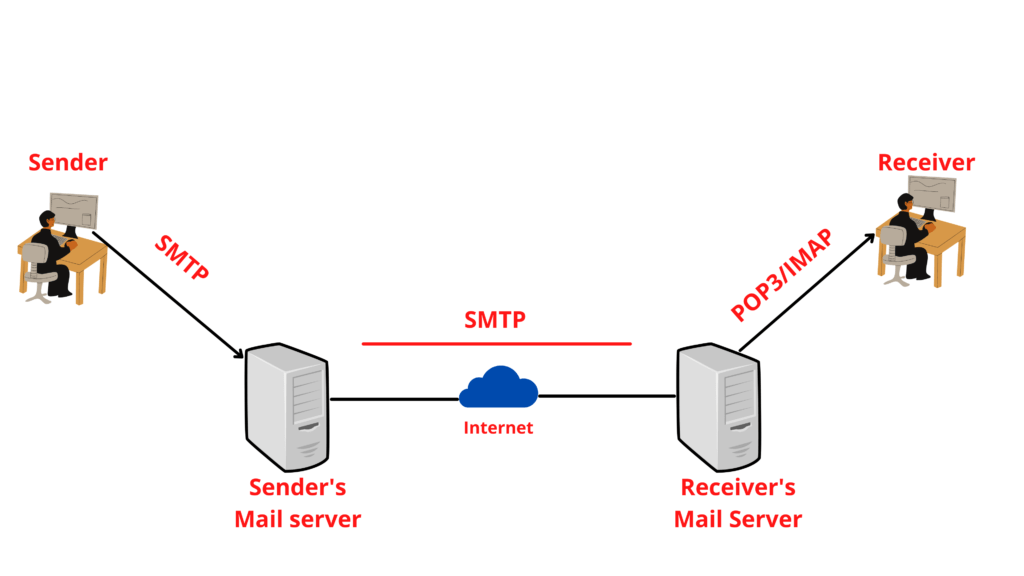
What is SMTP?
SMTP is known as Simple Mail Transfer Protocol. It is a protocol of TCP/IP used to send messages from one location to another. SMTP helps to transfer the email from one user to another. Every mail server such as Gmail, Yahoo, Microsoft etc uses SMTP protocol as message sending protocol. Main purpose of SMTP is used to set up communication between different mail servers. SMTP is also known as an application layer protocol. SMTP uses Port 25 (default) and port 465. Port 25 is default and NON-secure port while port 465 is a secured port to send email. Majority of email services already use secure port to send emails over the internet.
Why is SMTP an application layer protocol?
It is because email that you write or edit is on application (outlook, Gmail, email etc). When you click on the send button SMTP protocol activates itself in order to send email. Because its initiated from application that is why SMTP is also known as application layer protocol.
That’s all we learn is how email works, but have you wondered how SMTP works? How does SMTP travel on the internet? Let’s take a look at it as well.
How SMTP works?
We are already aware that SMTP transfers the email from one location to another but in order to travel from one location to another it requires a source to travel. Similarly if we have to travel we use a bike, car, motor-bike.Similarly anything moving on internet require protocol. In the OSI model there are two types transport protocol which are
- TCP (Transmission Control Protocol).
- UDP (User Datagram Protocol).
SMTP uses TCP protocol at the transport layer, because TCP is connection oriented protocol which means the connection which is going to be established will only be between specific parties not with other people.
What if SMTP uses the UDP protocol?
If SMTP uses UDP as transport layer protocol then the email that you are going to send will be delivered to all over the internet as UDP is not connection oriented. As UDP protocols does not create any dedicated connection from one address to another it will send that message openly to every person. That is why TCP is used to send the message to a dedicated party or person.
Can you Send Images, Video, PDF files on SMTP?
Well, Yes but Actually No. SMTP is originally designed to send text messages. You cannot send images, videos, audio of PDF files on SMTP because SMTP contains 7 bit ASCII text. But nowadays we are able to send images, video, PDF files how it is possible? It is possible because of MIME (Multipurpose Internet Mail Extensions).
What is MIME?
Mime is known as Multipurpose internet mail extension. It is a internet standard that helps to attach images, videos, audio, PDF file in email. Initially SMTP was not capable to send other file formats rather than text but as MIME introduce it allows user to send and receive all other format files in email. Its not only SMTP that uses MIME POP, POP3 and IMAP also uses MIME so senders as well as receivers can attach and open the files.
To learn more about other technical terms
Sharing is caring!