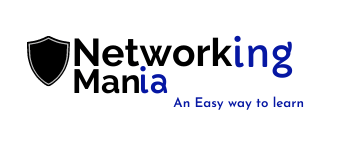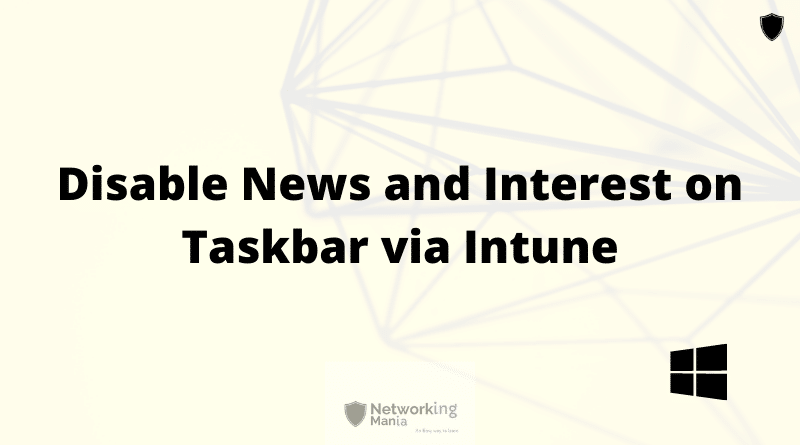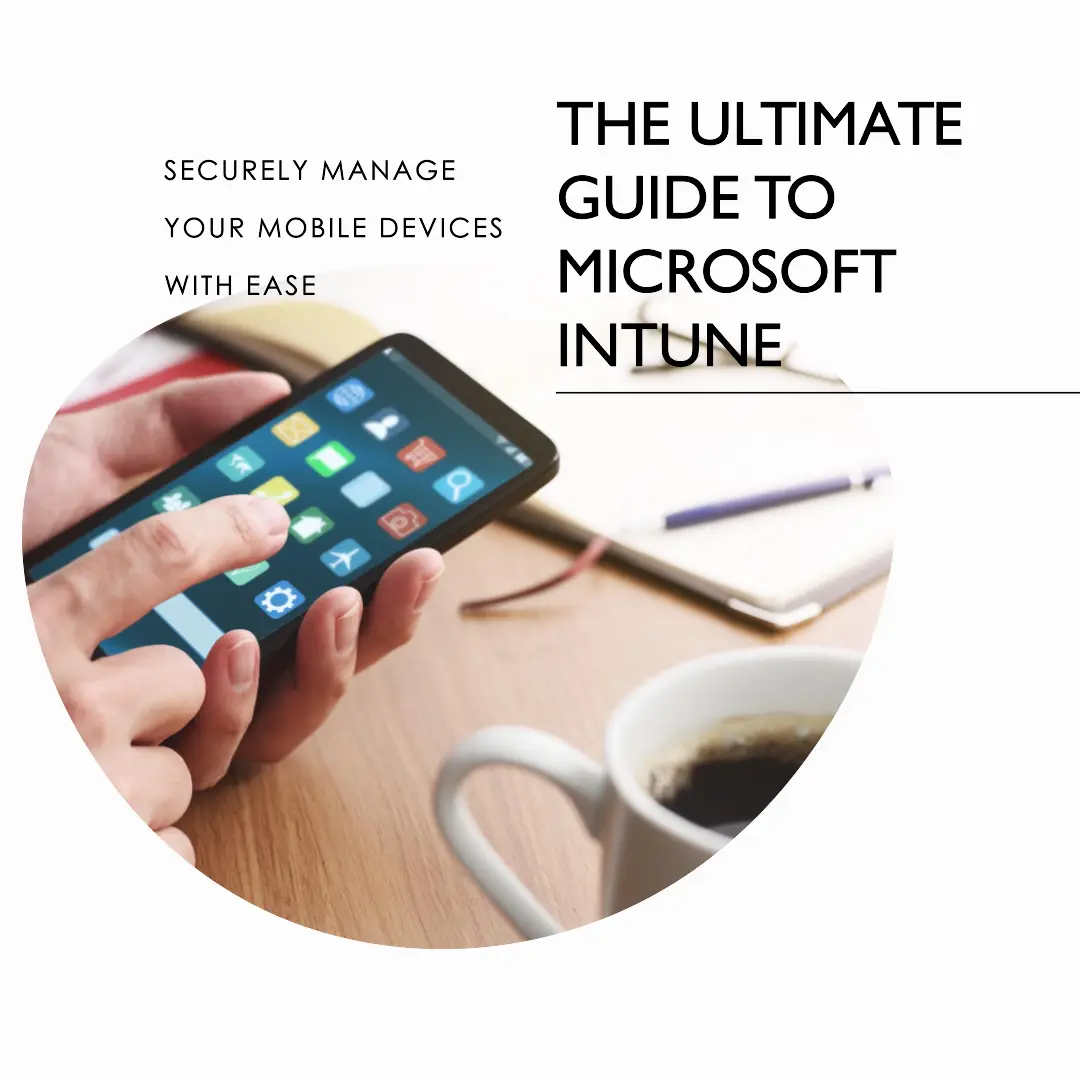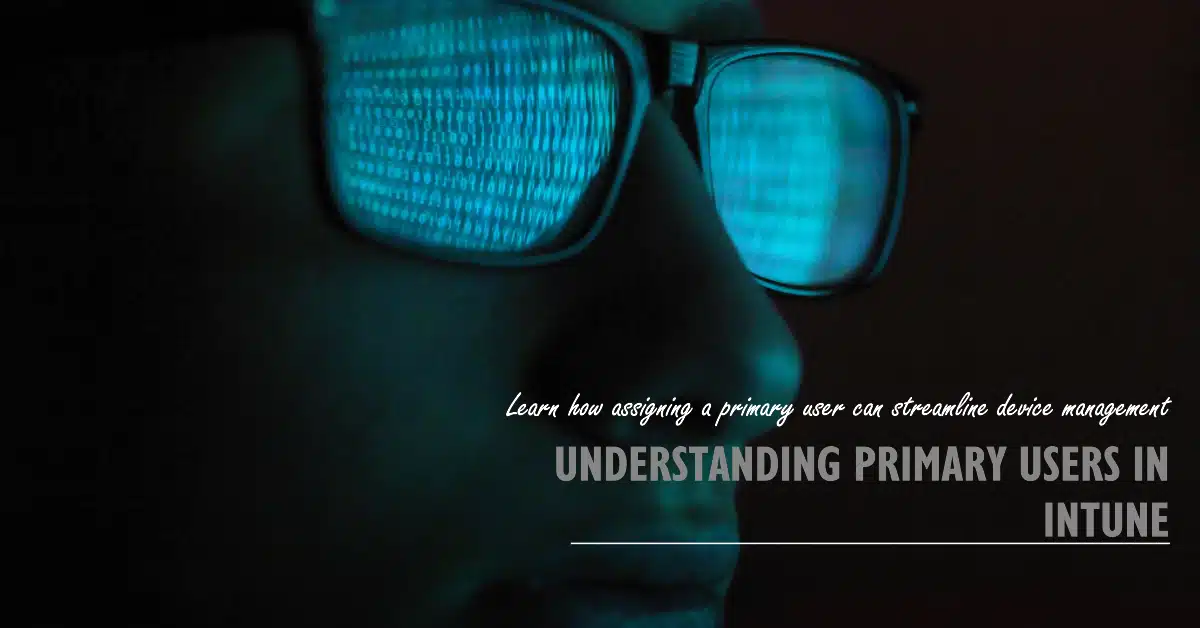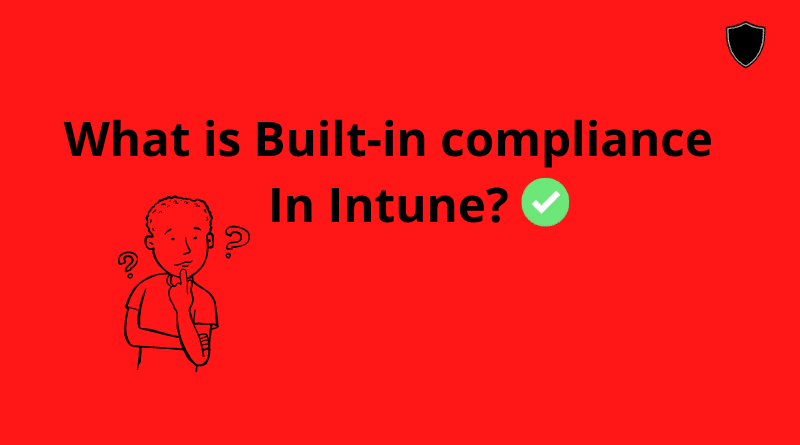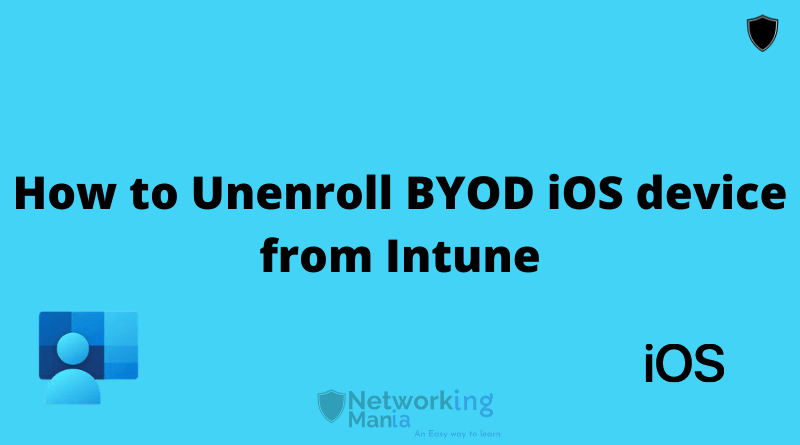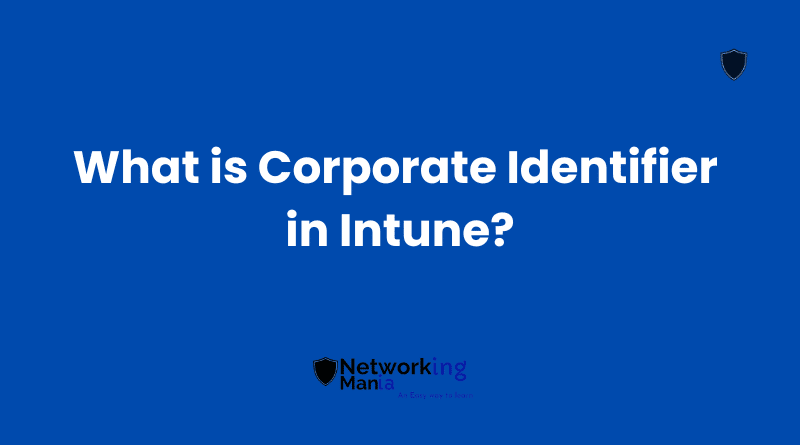Microsoft introduced this new feature called new and Interest on the taskbar where it gives us a quick review of information like weather, news, stocks, or major headlines that may be relevant to you.
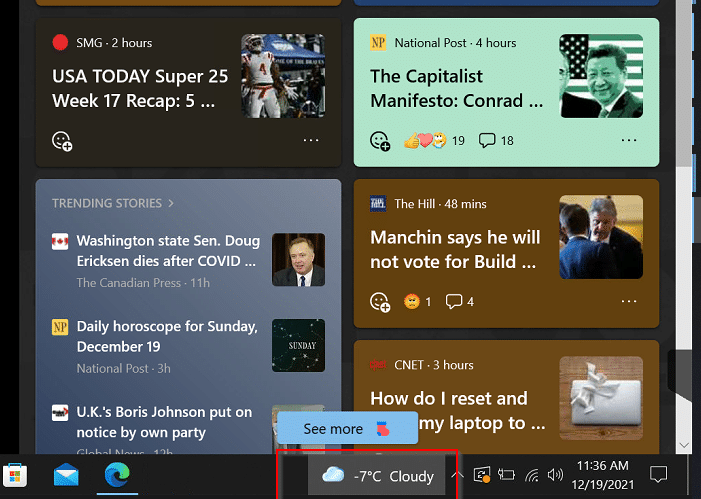
Today we are going through the steps How we can remove “news and interests” from the taskbar via Intune. First, let’s look at which version this policy is applicable;
| Edition | Windows 10 | Windows 11 |
|---|---|---|
| Home | No | No |
| Pro | Yes | No |
| Business | Yes | No |
| Enterprise | Yes | No |
| Education | Yes | No |
This policy is only applicable on all windows 10 devices apart from windows home and is not supported on any of Windows 11 versions. For information on the policy please check Feeds Policies CSP
Steps to Disable News and interests from the taskbar
- From your Intune portal, Create a configuration profile
- Select Windows 10 and later as platform and Settings catalog as Profile Type.
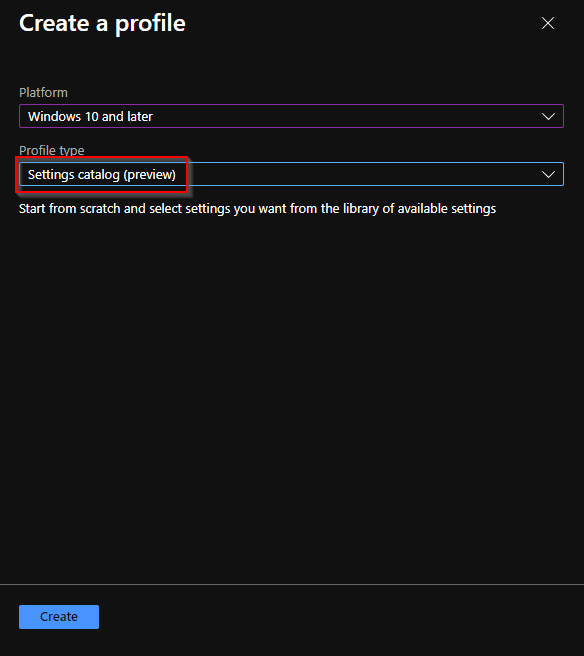
- Name your profile
- Click on Add settings
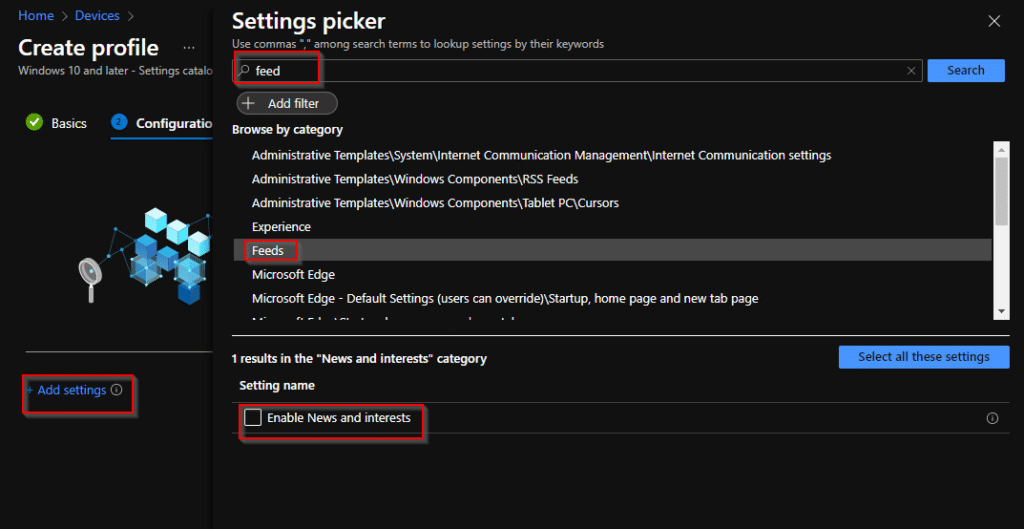
- Search “Feed”
- Click on Feeds and select the Enable News and Interest tab.
- Close the screen from the top right hand corner
- From drop-down, select not allowed
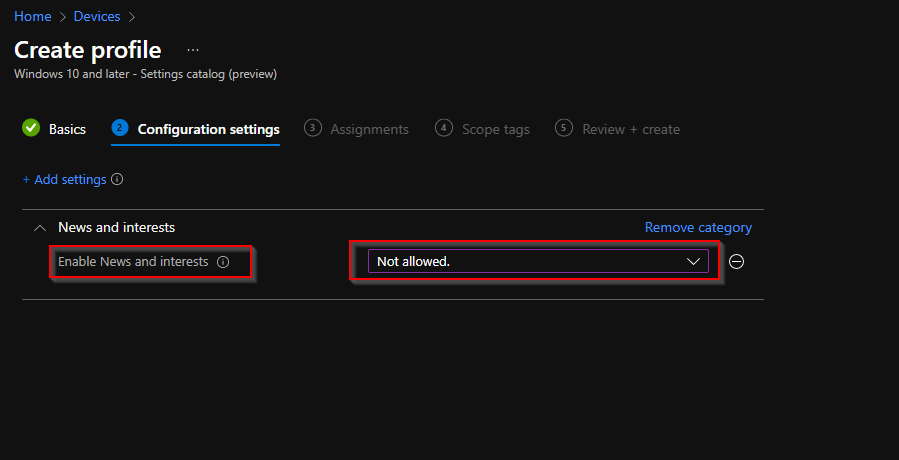
- Click Next and target the group you want
- Click Next, Next and create
- Sync your device and wait for confirmation from Intune that the profile is succeeded
User experience
Once You have confirmation from Intune. Restart your device. After restart, you will see that tab is gone now as shown in the screenshot.
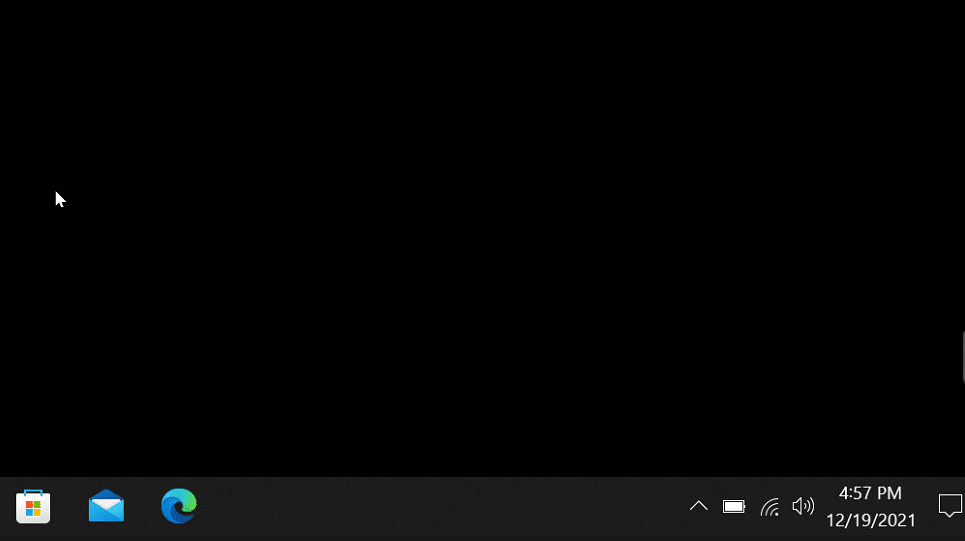
Rate This Article