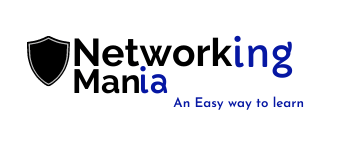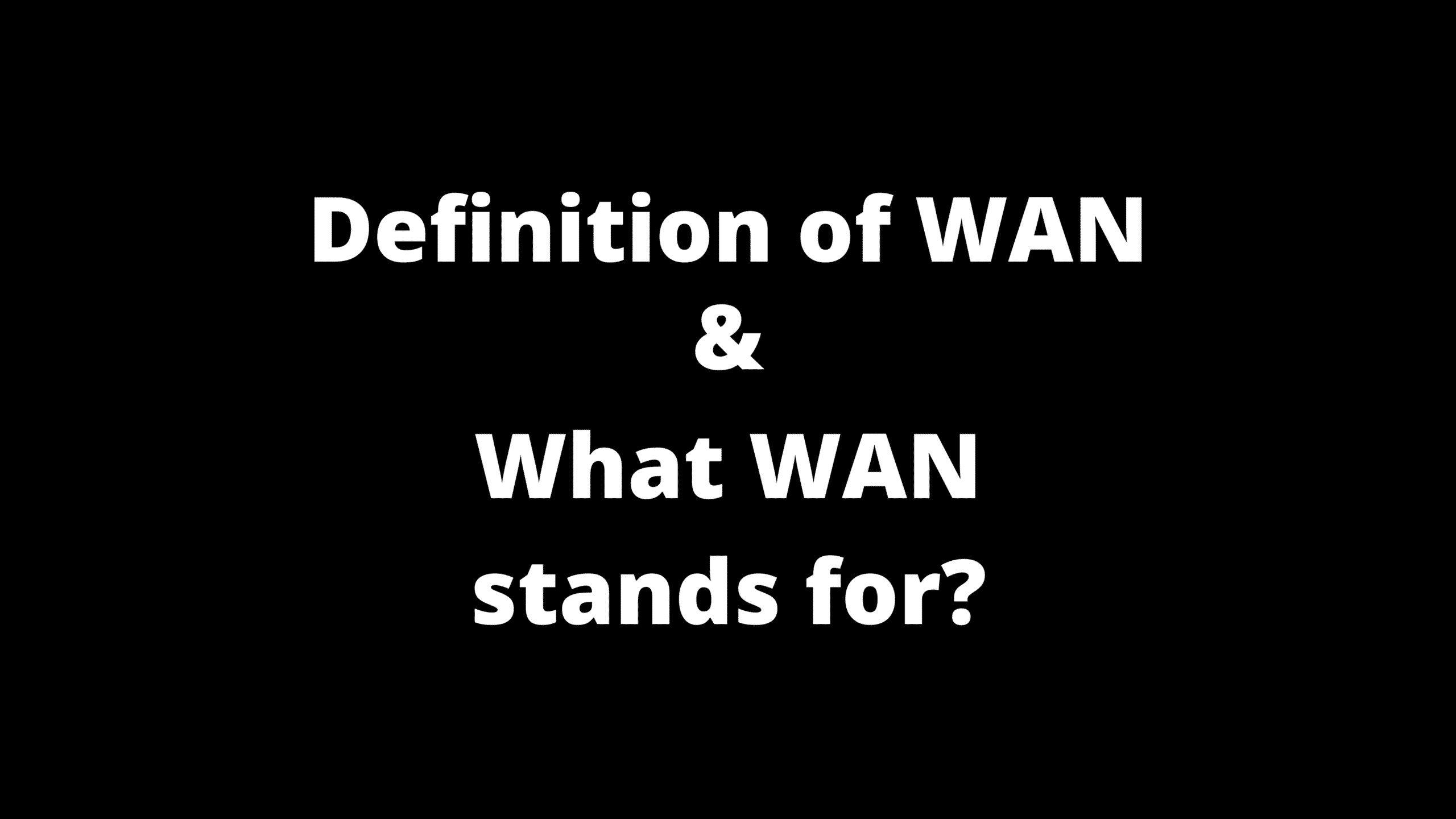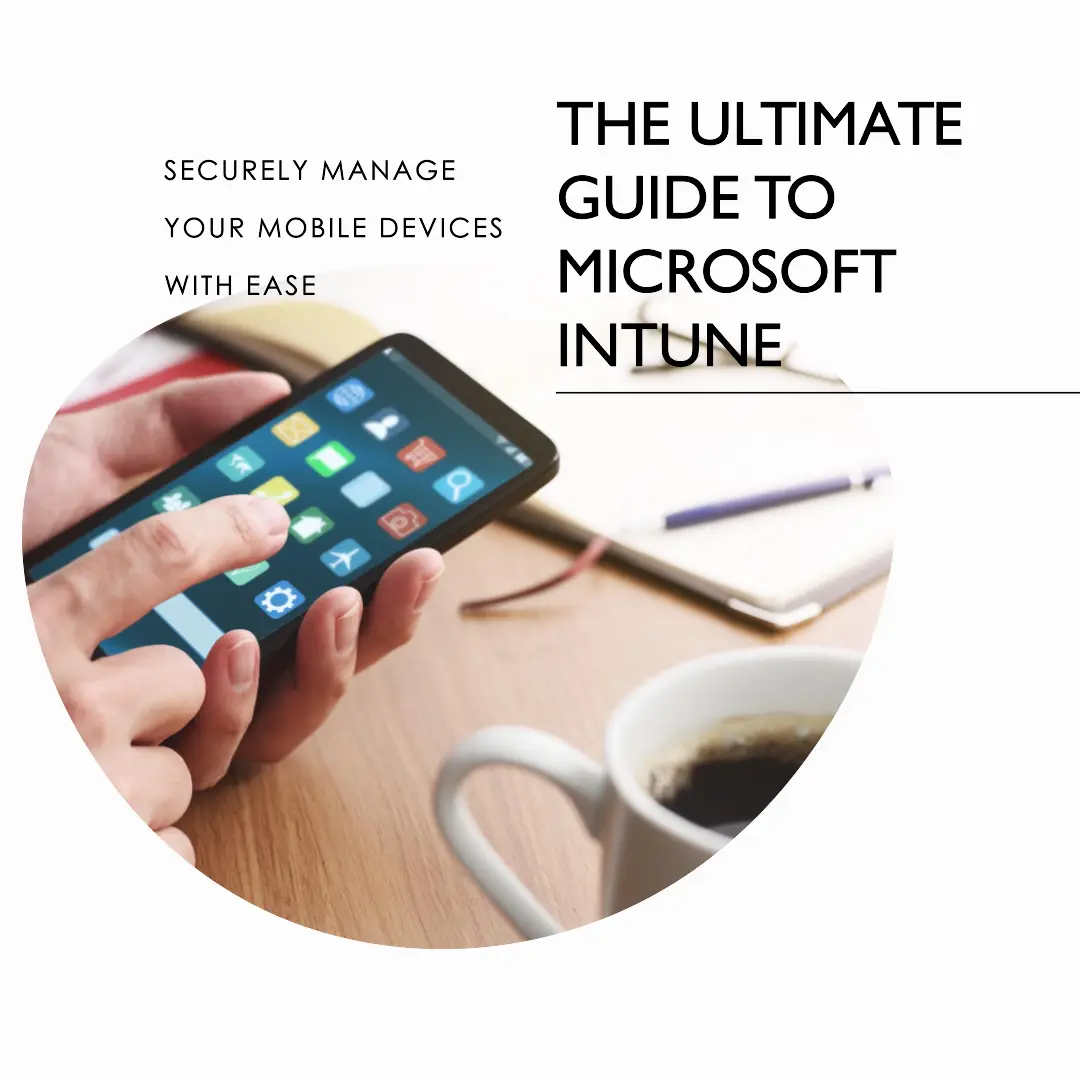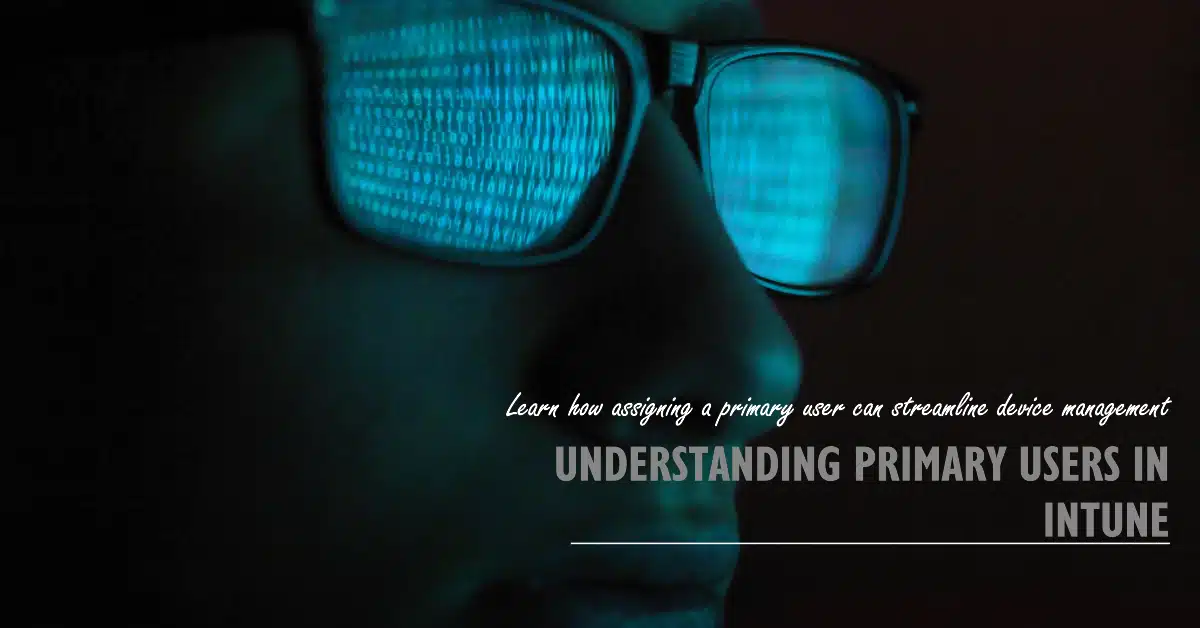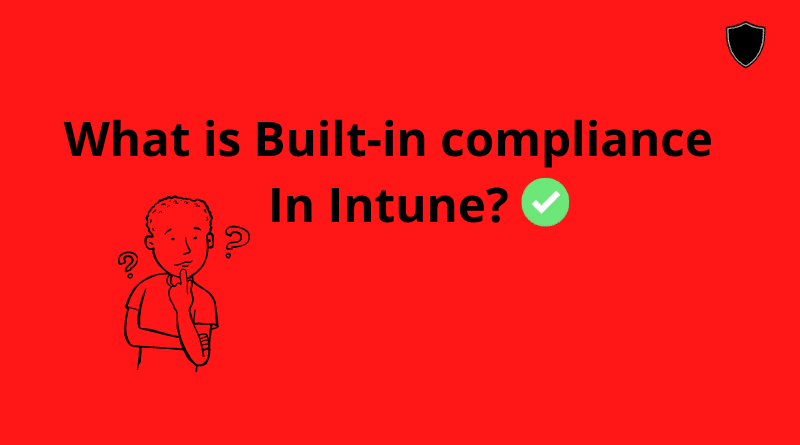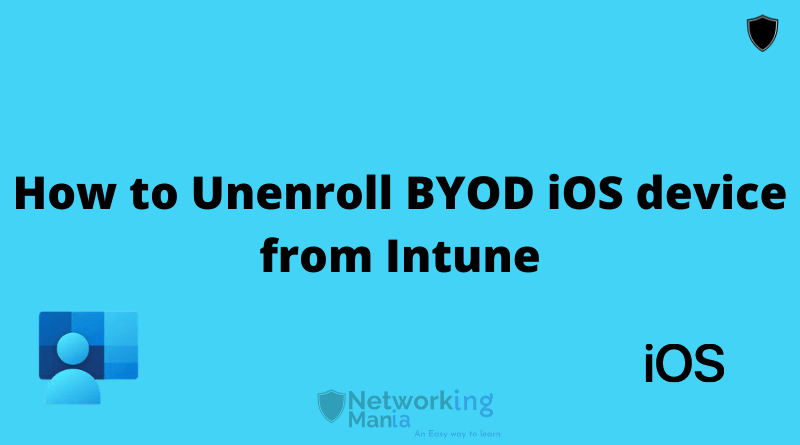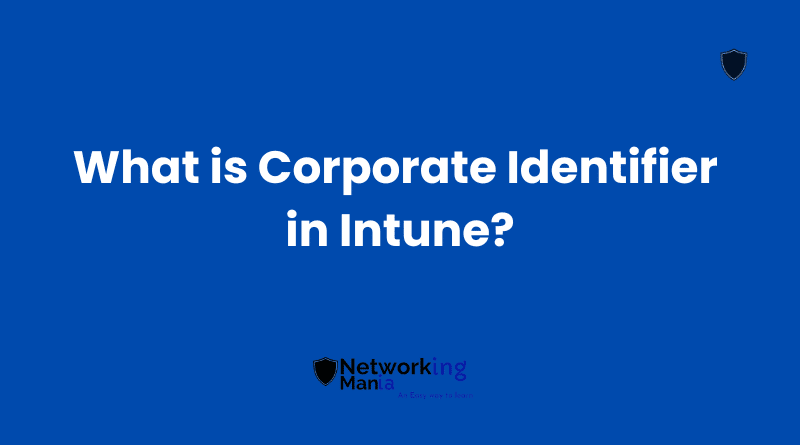1. What is WAN?
WAN stands for Wide Area network. Its name describes itself which means it is a network that is spared over a larger area. WAN is a group of multiple LAN together. As in LAN, it has a limitation of distance. It is impossible to connect different offices in another city in LAN. On the other hand WAN connects different LANs together.
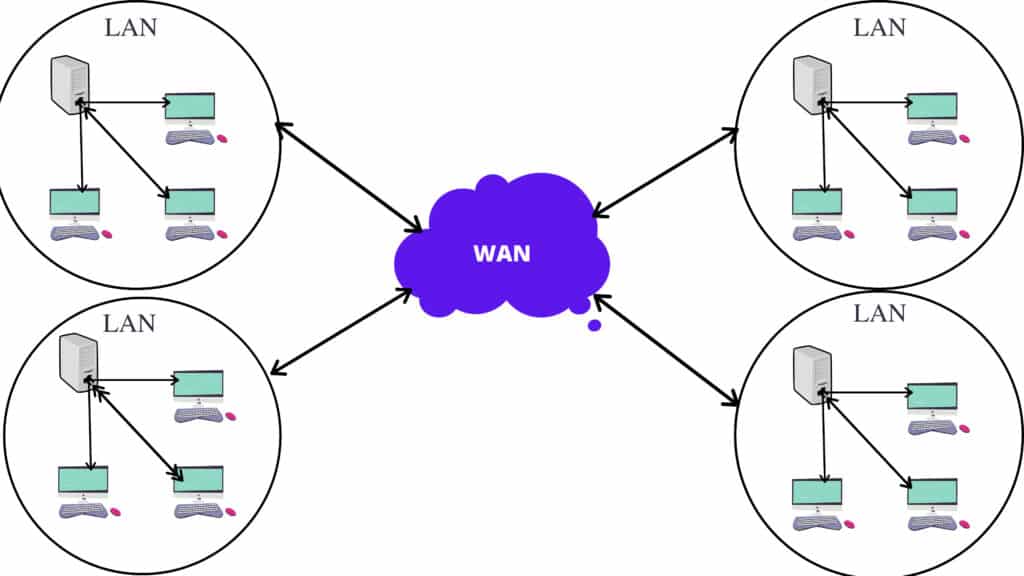
2. Example: Why WAN is required?
What if a company is using LAN operating in the USA and they have their other office using LAN in Canada and they want to connect both LAN with each other that’s when WAN plays its role. WAN helps to connect different LAN around the world. Now question arises:
3. How does WAN work?
4. How WAN connect different LAN with each other?
WAN uses different network topologies in order to connect multiple LAN’s together and will study them in details
5. Wide Area Network (WAN) Topologies
- Point To Point
- Point To Multi point;
- VPN (Virtual Private Network)
- MPLS
- Metro Ethernet
A. Point To Point:
Point to Point topology connects location A to location B there is no other location C in between A and B. When it comes to point to point connection we generally think of a physical connection which is established with leased lines that connect the location A and B with wire but that’s not true. Logical connections. Logical connection can be setup using cloud service, or setting up virtual tunnels.
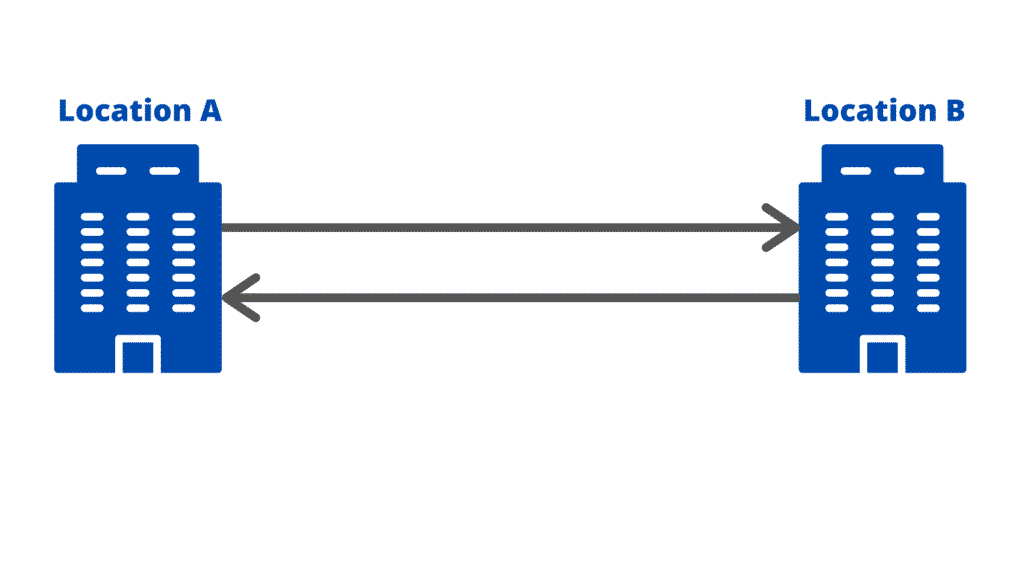
B. Point To Multi-Point
In Point to Multi point topology multiple locations are connected to one location and that is where all networks are moving around. Let’s take an example: There are Three locations A, B and C. A location is connected with location B and location C using virtual circuits. All incoming and outgoing traffic is pointed to location A which we can count as the main server. Protocols used in Point to multi point is Frame Relay and ATM (Asynchronous Transfer Mode).
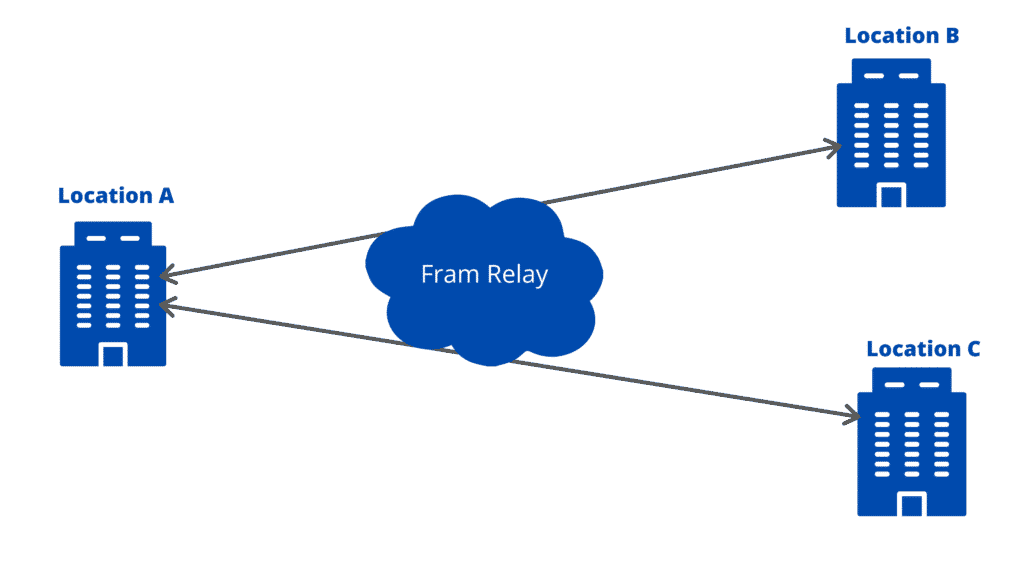
C. VPN (Virtual Private Network)
VPN is know as Virtual Private Network. It creates a private network on the internet.This is one of most easy and secured way to connect with companies network from home or any secured internet connection. VPN is hosted on internet which means a user can easily access it. In order to use it you need to have a VPN software that is approve and managed by your company or organization. Along with easy connectivity there are multiple security measured were take by companies administrator to keep it secure.
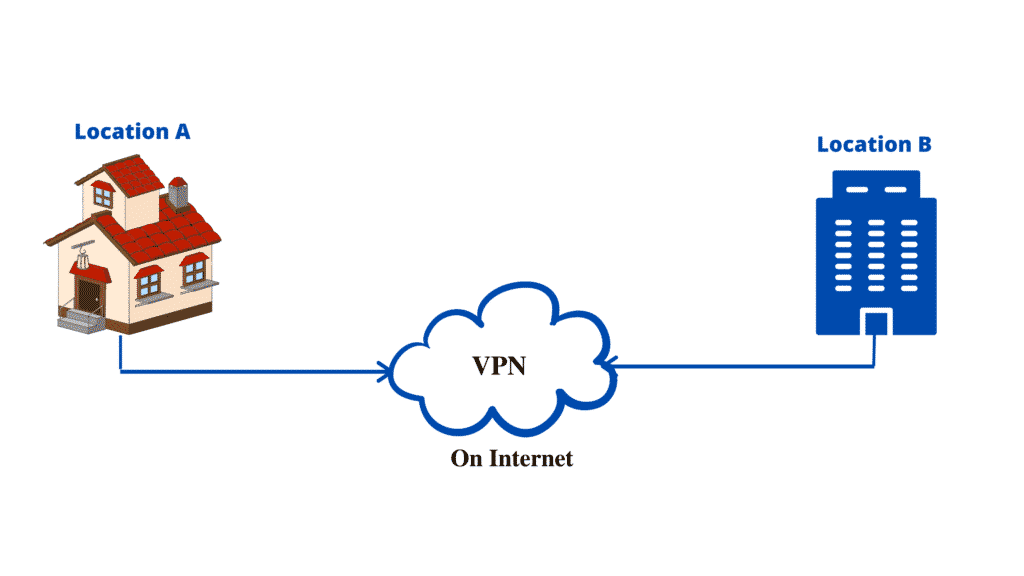
Suppose a person using laptop is at home and wants to connect to a company’s network for work purposes. According to traditional ways he/she needs to be at a company’s location to do so but with VPN a person can easily connect with VPN software even working from home with secured credentials and then can connect to companies private network though it securely. VPN is not specific to any location as VPN is on the internet you can access it anywhere where you are connected with the internet.
D. MPLS (Multi Protocol Label Switching)
In order to understand MPLS you have to be a little technical here.But we will try to keep it simple In MPLS, data is directed towards the specific labels and labels have predetermined paths on the network which allows the packet to transfer from designated assigned path which was assigned by network administrator. Let’s take an example to be more elaborate.
Client 1 wants to send data to client to 2 on left side. Such as to reach to Client 2 (left side). It can go to VRF A (Right side) then VRF A (left side) via router P and then VRF B (left side) which can lead to client 2. As from this route data packets for Client 1 is travelling as well so it can easily slow down the speed of transferring of data. By using MPLS a label can be set for client 2 (left side) that for client 2 (left side) data should be transferred from VRF A (Right side) to VRF B (Right side) to VRF B (left side) via router P then Client 2 (left side). Same for other location as well. So every lane won’t take all load.
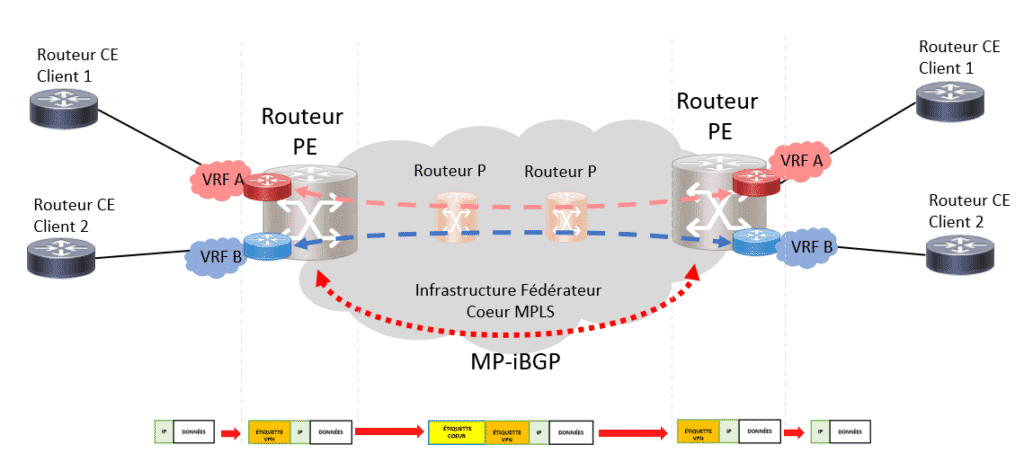
E. Metro Ethernet
Metro Ethernet is used only in Metropolitan Area Network (MAN). Metro Ethernet uses fibre cables as it will cover only specific area which turns out to high speed internet. Suppose a internet service provide has the fibre cable coverage on that specific location and companies has their branch or office location. They can ask them to implement their separate connection in their existing fibre cables connection and that’s how a company can have their dedicated line (secured) and fast internet speed.
Sharing is caring!